Download the Vietnamese Texture Pack for Minecraft Bedrock Edition: show your style in bedroom decoration and use new features right now.
What is new in the Vietnamese Texture Pack?
Almost every Minecraft PE player wants to surprise others with something, for example, using enchanted weapons or unusual armor. Another way is presented in this texture pack. It consists of the fact that the appearance of one of the interior items has been completely changed.
Vietnamese Texture Pack is also suitable for those users who want to arrange a hotel or other room for guests from different countries. Such changes will appeal to those who love something unusual and unique.
The flag on the bed
While playing Minecraft PE, players periodically need to restore hunger and sleep. Otherwise, the consequences can be very unpleasant. The authors of the Vietnamese Texture Pack came to the aid of users, who proposed to replace the standard appearance of the beds.
Now they will have flags of different countries, including Vietnam, on the entire surface. This will add variety to the interior of the home in the cubic world. To get a bed with the flag of this particular country, find an item of magenta color.
Next, just place it in any suitable place and evaluate what changes have occurred. If the installation of the texture pack is successful, then a large yellow star will be visible on a red background, this is exactly what the symbol of this state looks like.
Vietnamese language
Of course, Minecraft PE players can use beds with images of flags at their discretion. But for those users who would like to add even more from this country to the cubic world, this update for the Vietnamese Texture Pack is offered.
With it, you can change the language in the game to Vietnamese, and the developers have even come up with several installation options so that each player can choose the one that suits them.
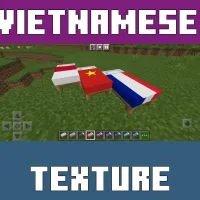



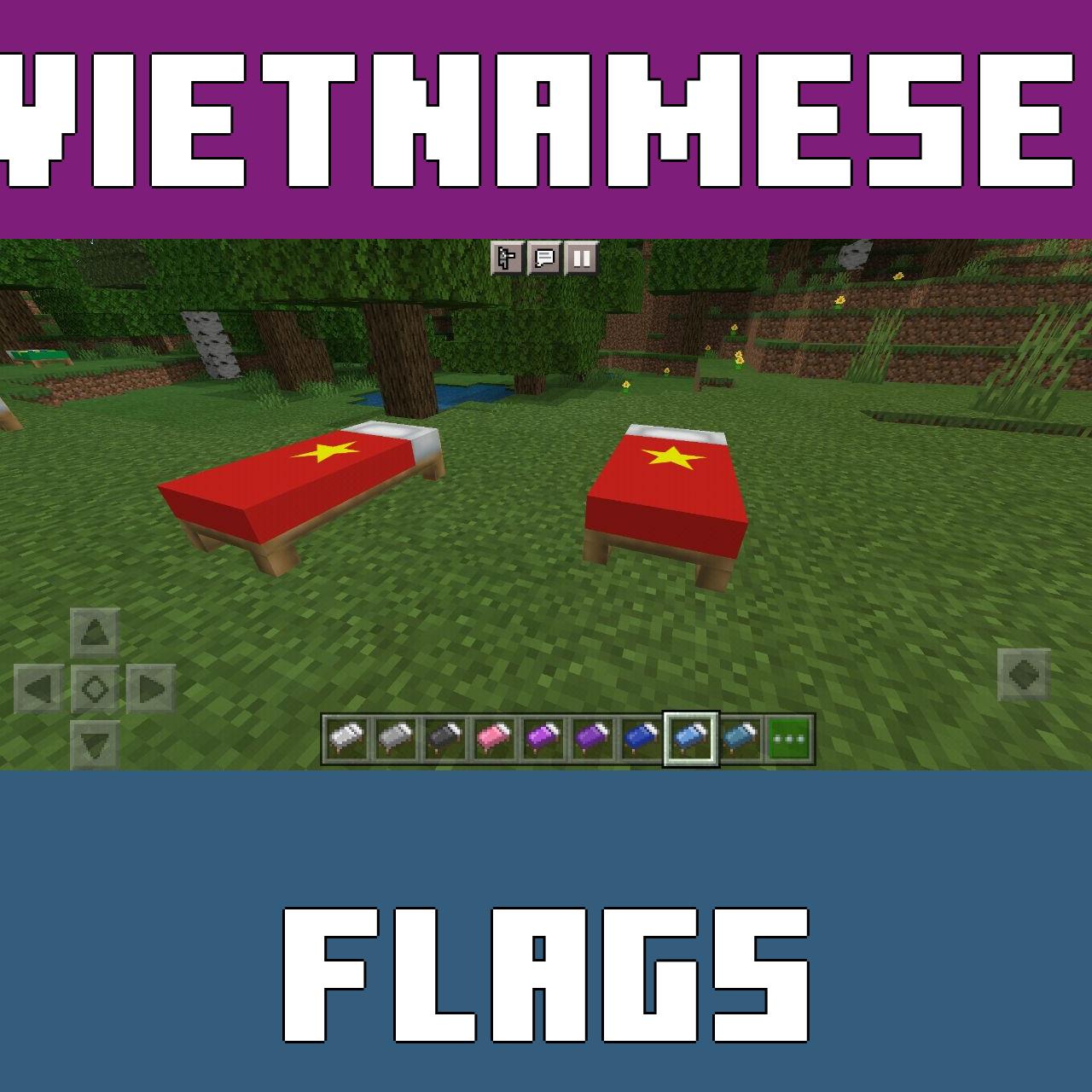






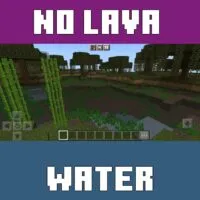

Comments