Download NRRDS Shader for Minecraft Bedrock Edition: make graphics in the cubic world more voluminous, dynamic, and diverse.
What is interesting in NRRDS Shader?
It is no secret that the graphics in Minecraft PE have a flat appearance and there is no question of any realism. However, the developers of various shaders are trying to change the nature of the cubic world and make it more realistic.
Install NRRDS Shader and evaluate how beautiful the natural objects around the player can be. Now the sky, plants, and the underwater world will receive three-dimensional textures. This will inspire the characters to new adventures. The main thing is that all Experimental settings are enabled.
Major changes
In any biome of Minecraft PE, you can now see changes that will turn the gameplay into an exciting adventure. Any shader changes the appearance of various natural objects, and this time the changes are large-scale.
Thus, by installing NRRDS Shader, players will notice the following aspects:
- Beautiful fog that dissipates over the territory at night and dawn;
- The water will move exactly as it does in the real world;
- The rounded moon and clouds will be visible in the updated sky.
Lighting and colors
After installing this update, Minecraft PE players will note the changes in each location. Be sure to visit the mountains and other natural sites. But the most interesting biome look, in which there is a lot of vegetation and greenery.
The fact is that in addition to improving the graphics, the developers have added a large number of animations to NRRDS Shader. Thus, thanks to the installation of just one update, absolutely the entire space in the cubic world will be transformed.
This can inspire players with new ideas that will help start a new adventure story. Be sure to share your opinion with other users.


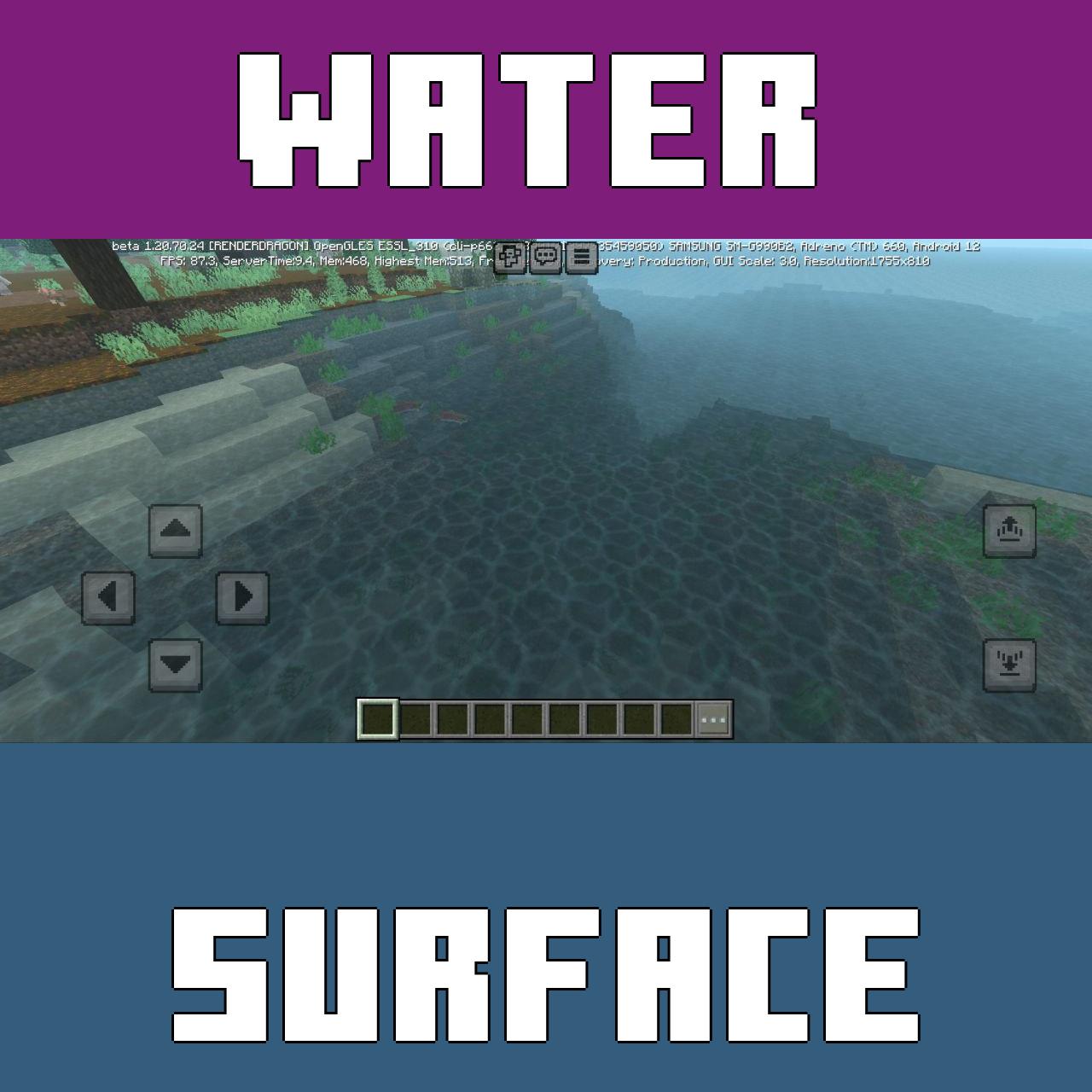
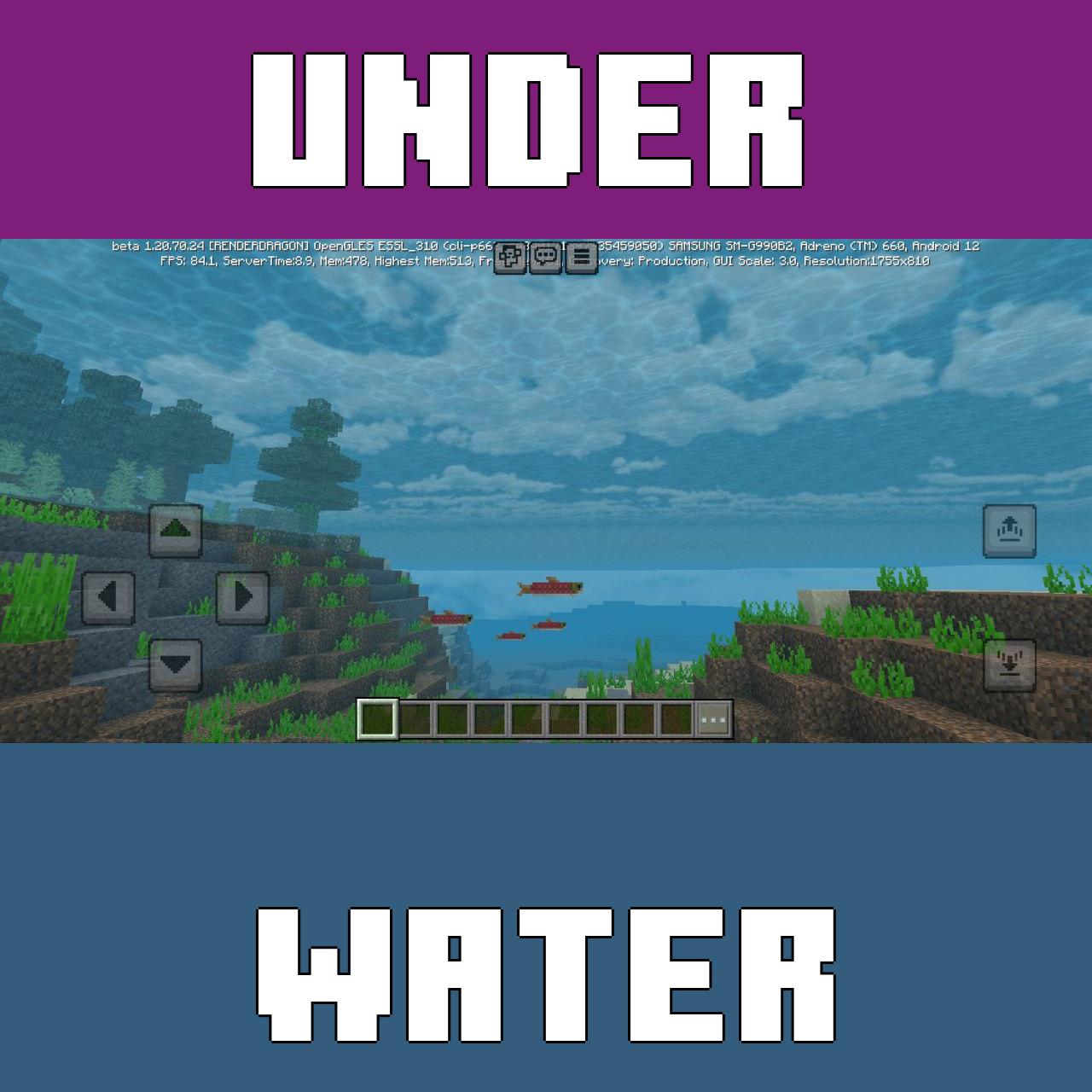






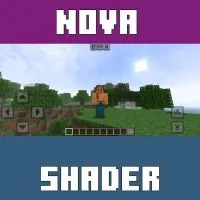


Comments