Download Minecraft Windows 10 for free and play in a world with many abilities, build from blocks, meet different mobs, and much more!
Minecraft Windows 10 Edition: The Trails & Tales Update
Many users prefer Minecraft Windows 10. The edition allows you to play online for free with friends, exploring the virtual world together. Alone or with friends online players are allowed to collect resources, craft items, build houses, and much more. Both a single-player and a network game are available.
The game has elements of survival. The user needs to satisfy hunger, do potions, and much more. Minecraft for
Windows 10 supports cross-platform, connecting participants around the world on a variety of devices.
The possibility of a free online game allows players to wage wars and compete with friends. Minecraft Windows 10 Edition has been replenished with new mobs that were not in the original sandbox.
How to download Minecraft Windows 10?
As many experienced players know, the opportunity to download Minecraft for Windows 10 for free existed before. But then the edition was called Minecraft Windows 10 Edition. Those who have played on a PC can get a free key to access the new edition. By the way, this offer does not apply to the Pocket Edition, and users will have to purchase it separately.
Access
To get a free key to receive this game edition, the player must log in with his account on the Mojang website at https://account.mojang.com/login.
The user will see here an offer to get his copy of Minecraft Bedrock for Windows 10 for free. He has to press the special button to claim a free copy.
Downloading
After that, a message will appear with a key, next to which there will be a Redeem button. The player will be redirected to the Microsoft Live website. Here he needs to enter his Microsoft account password and follow the instructions that appear on the screen.
Thus, users can download this edition for free in the Microsoft Store digital store.
If necessary, players can update Minecraft Windows 10.











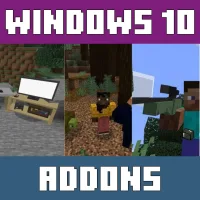






Comments