Download Wurst Client Mod for Minecraft Java: use three graphical interface options that will help you spend time successfully and efficiently in the cubic world.
What is interesting in Wurst Client Mod?
For advanced Minecraft Java users, the creators of this mod offer fantastic opportunities to customize the block space. After downloading this update, the gamers will have three graphical interfaces at their disposal at once. They can be used to manage tabs, navigation, and information displayed in the window.
By the way, the Wurst Client Mod allows you to use many other features that will be useful for those heroes who want to succeed in various areas of gameplay. Start a unique adventure times in cubic territory now.
Nuances of use
As noted earlier, this mod allows players to expand the use of various options in Minecraft Java. But to use them as effectively as possible, players need to know full information about all the nuances of such an application:
ClickGUI – when opened with the right CTRL key, it allows you to access information about all categories, as well as detailed information about the functions of each of them;
TabGui – use this option to switch between functions;
Navigator – to open it, press the right Shift key, and get a detailed list of Wurst Client Mod functions.
The keys
As any gamer knows, the process of applying a particular function should be almost lightning fast. The fact is that sometimes the life of the hero and success may depend on the speed of reaction to a situation. Therefore, in the Wurst Client Mod, the binding of any of the keys can be easily changed, if necessary.
Install this update and make the most of your time in Minecraft Java. This will allow you not only to get a new gaming experience but also to fully enjoy your favorite game. Be sure to share your opinion with other users.



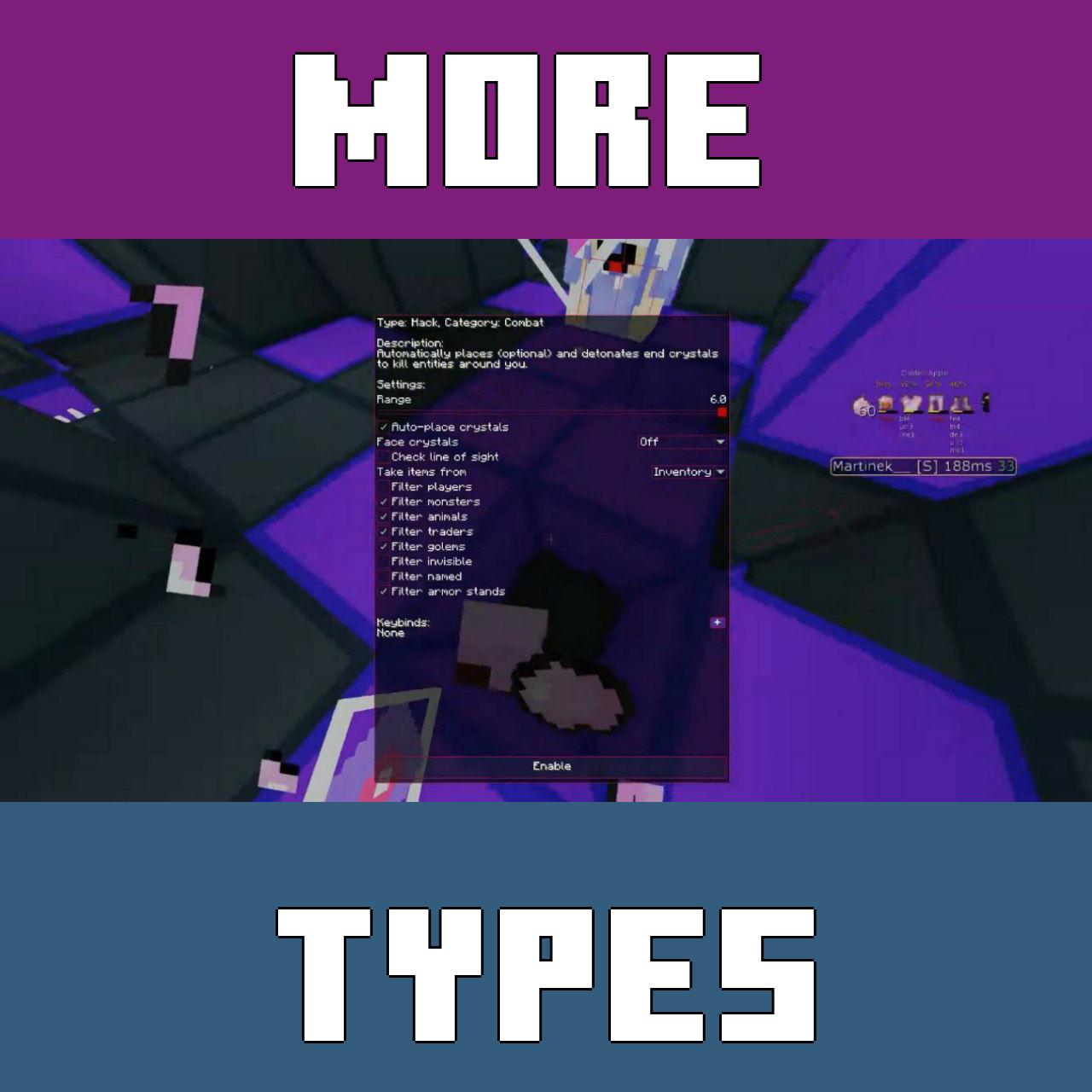


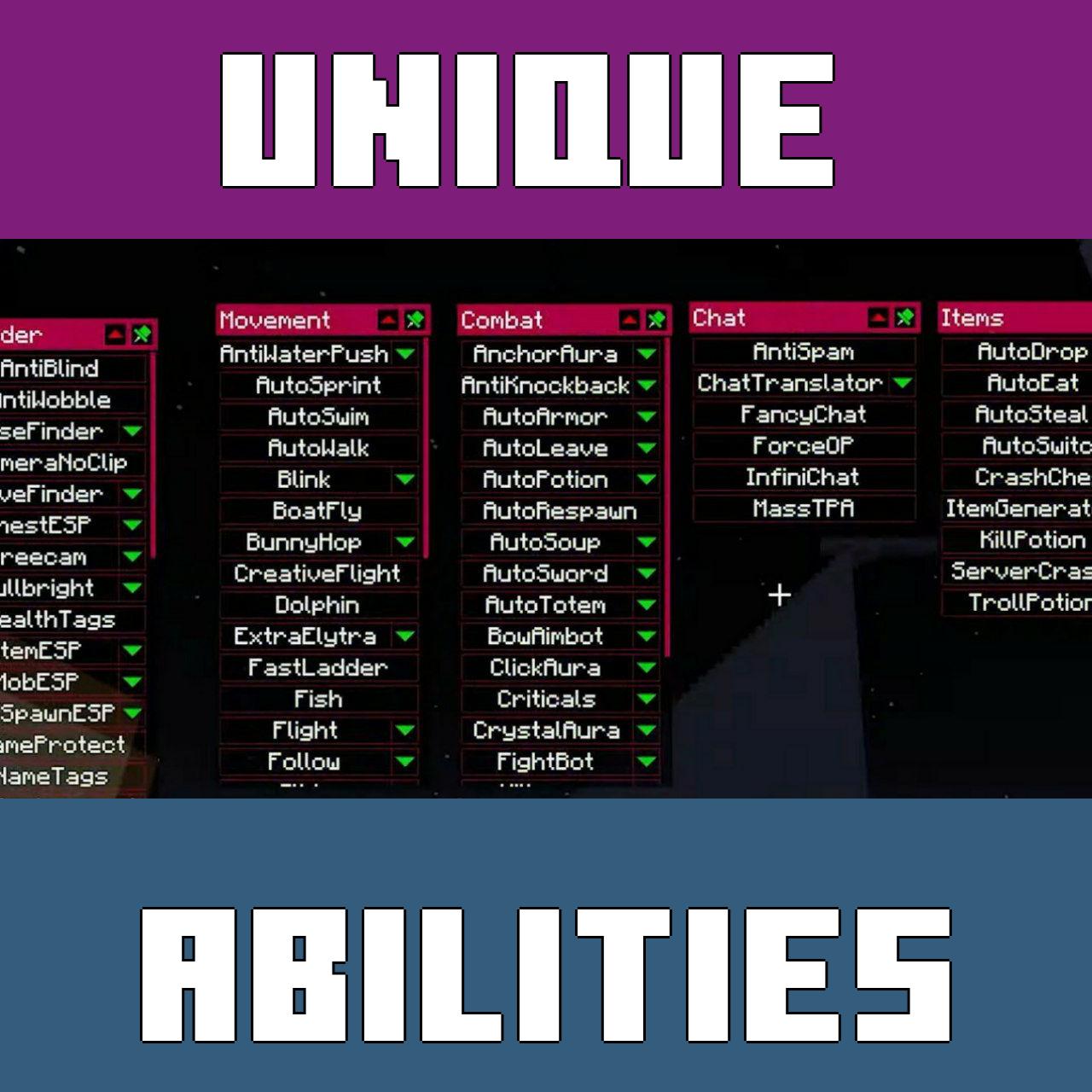






Comments