Download Shaders for Minecraft Windows 10 for free: improve the game world by adding bright colors, many shadows, and details!
Best Shaders for Minecraft Windows 10 Edition
Minecraft Windows 10 users can find many different shaders to improve the world. Some of them change the virtual space completely, and some only add little shadows and colors. The best resource packs work so that the changes are not very noticeable, but at the same time, the world becomes more beautiful.
Zebra
With the help of this shaders, users of Minecraft Windows 10 can use the graphics of their world. The developers have added several unique features to this masterpiece, for example, reducing brightness.
The world is becoming brighter and more beautiful.
Vanilla
This shader is for those who have an RTX graphics card. Lighting, water, and fog in the game will acquire new shades and make the surrounding space realistic and mysterious. It is also worth going to Nether to evaluate the new lighting effects in Minecraft Windows 10.
Console
This shader allows players using Minecraft Windows 10 to appreciate graphics similar to PlayStation and Xbox. Users will notice the effects of realism. This applies to the sun, moon, and other celestial objects. Another notable detail is the stirring of foliage and algae.
The water will become clearer so that players can admire the marine fauna from the shore.
Shaderless
The very name of this shaders speaks for itself. The developers decided that the game world should not change dramatically, but some improvements can still be made. This is an ideal option for those who are trying such resource packs for the first time in Minecraft Window 10 and want to minimally improve the world.
Simple
These shaders change the graphics and add lighting to Windows 10 Minecraft. It is one of the most popular resource packs among players. All because they make the world brighter, but at the same time more realistic.
Many users note that the aesthetics of the game world remains, which is important for any player.



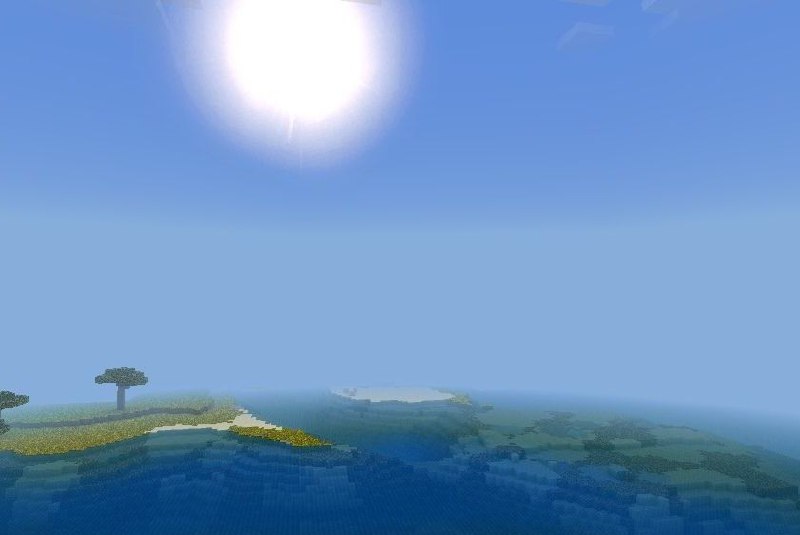

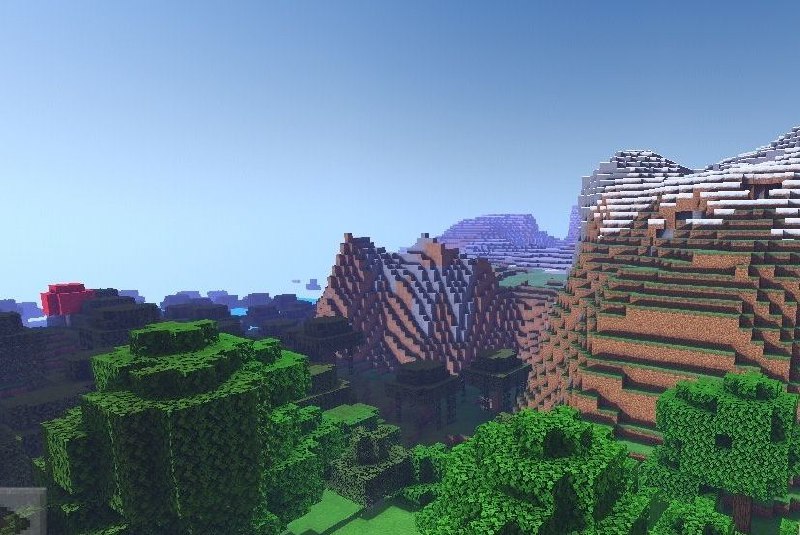





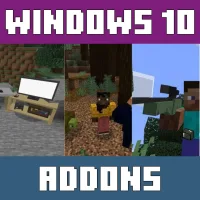


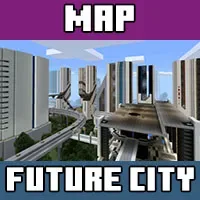



Comments