Download Seeds for Minecraft Windows 10 for free: spawn in unusual locations, find resources and survive in new conditions!
Best Seeds for Minecraft Windows 10 Edition
Minecraft Windows 10 players can start their new adventure in different parts of the game world. But it can be quite boring, waiting for the world to be generated exactly the way the player needs. In such cases, users try different combinations, but they cannot always be sure of the result.
Seeds make it easy to create exactly the world that the user requires. Spawn occurs at the point where the player would like to be.
Mountains
This seed allows Minecraft Windows 10 players to find themselves in an incredibly picturesque place. The nature in this location looks like mountains from real life. If the player climbs to one of the peaks, he will be able to see all the nearby fields and meadows.
Desert
Survival in the desert is considered one of the most difficult. Those who choose this seed to play Minecraft Windows 10 will have to find out if this is the case.
It’s good that there is a small village near the desert where players can find some resources.
Fake Savanna
This seed is a funny combination of extreme hills with savanna in Minecraft Windows 10. It is better to carefully look around in this unusual biome to find a convenient place to build a home.
Four biomes
One of the best seeds for those who want to find themselves at the intersection of Minecraft Windows 10 biomes. Players will spawn at the junction of completely different territories that can be explored in detail.
The main feature here will be the diversity of the landscape, and hence the abundance of different resources.
Village, Portal and Cave
This seed is worth the attention of Minecraft Windows 10 users, because there are several attractions at once: a ruined portal, a village, mountains, and a cave. In the village, the player will find all the resources he needs.


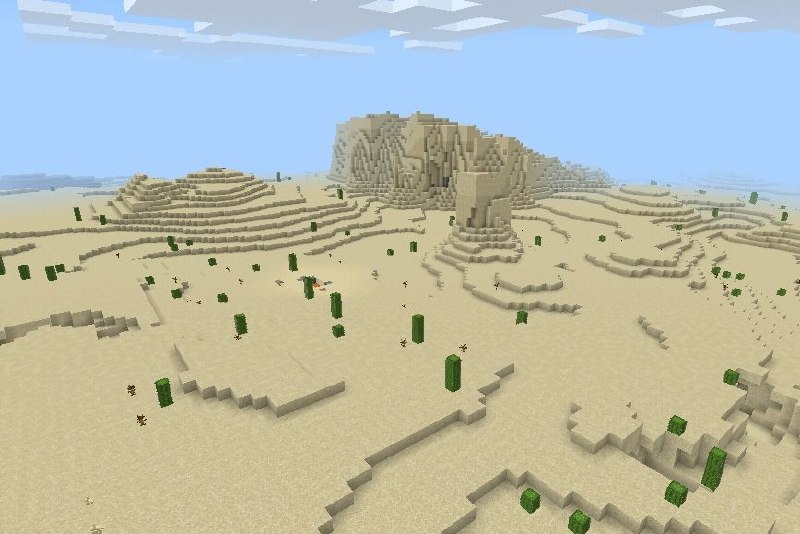







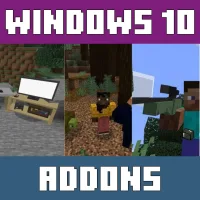


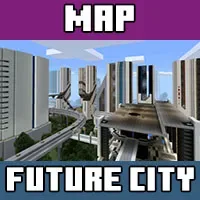



Comments