Download Signs Mod for Minecraft Bedrock Edition: create automated buttons that will execute various commands after clicking on them.
What is new in Signs Mod?
The authors of Signs Mod offer players to use ordinary items in a completely new way. This time they can create automated buttons when clicked, and a certain action will take place.
A convenient menu and an intuitive interface will help users quickly understand the mechanics of interaction and each Minecraft PE user will appreciate the unique features of this add-on.
Improve the usual signs and surprise your friends with such an object. Also, do not forget to turn on the Experimental Game mode to take advantage of all the features.
Interface
The authors of Signs Mod have tried to make the interface of this add-on convenient and understandable to absolutely any player. To begin with, players should get a special stick. The easiest way to do this is to find the desired item in the Inventory of the Creative Mode.
Then just click on any sign and follow the hint in the menu that appears. By the way, this update works on any variants that exist in Minecraft Bedrock. This update is perfect for creating various survival maps.
It is worth noting that no additional devices or the use of a red stone to perform these manipulations will be required. It is enough just to enter the necessary commands and enjoy the result.
Management
After the Minecraft PE user fills in all the fields in the menu, players can try the resulting button. Thus, users can program it to perform a certain action or command.
By the way, if any mistake is made, you can delete all the data and start over. Also, the authors of Signs Mod have provided for the possibility of copying one plate into another.
All settings are as easy to manage as possible and will allow any player to quickly understand it and start creating their command buttons.

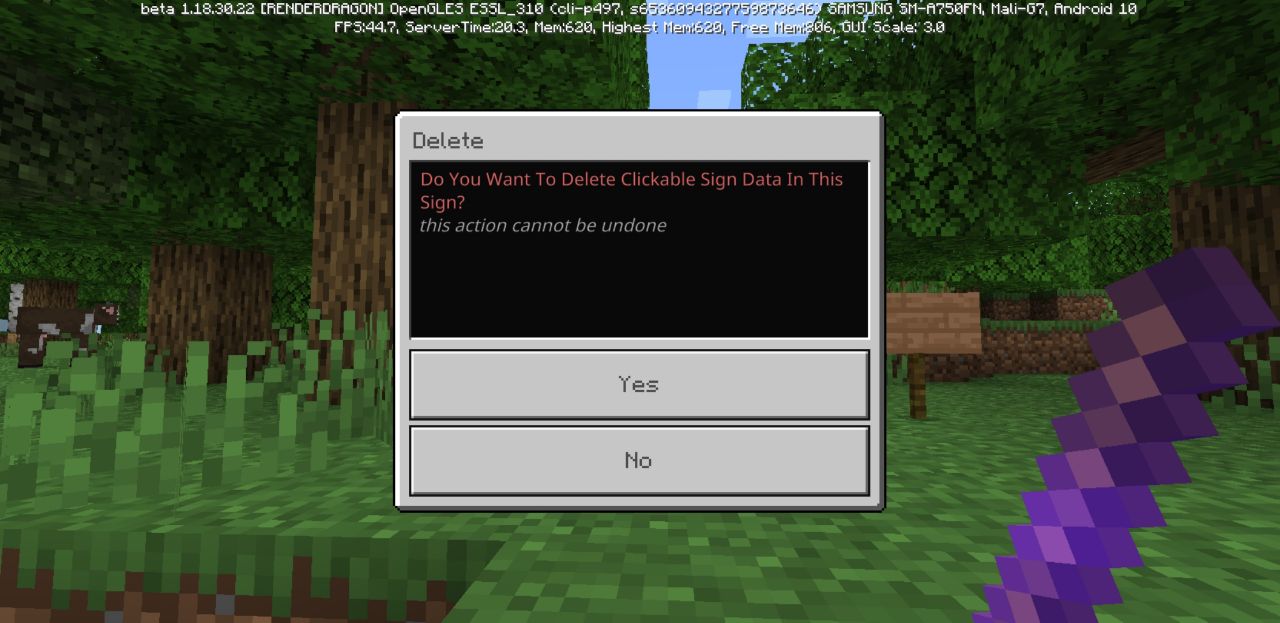
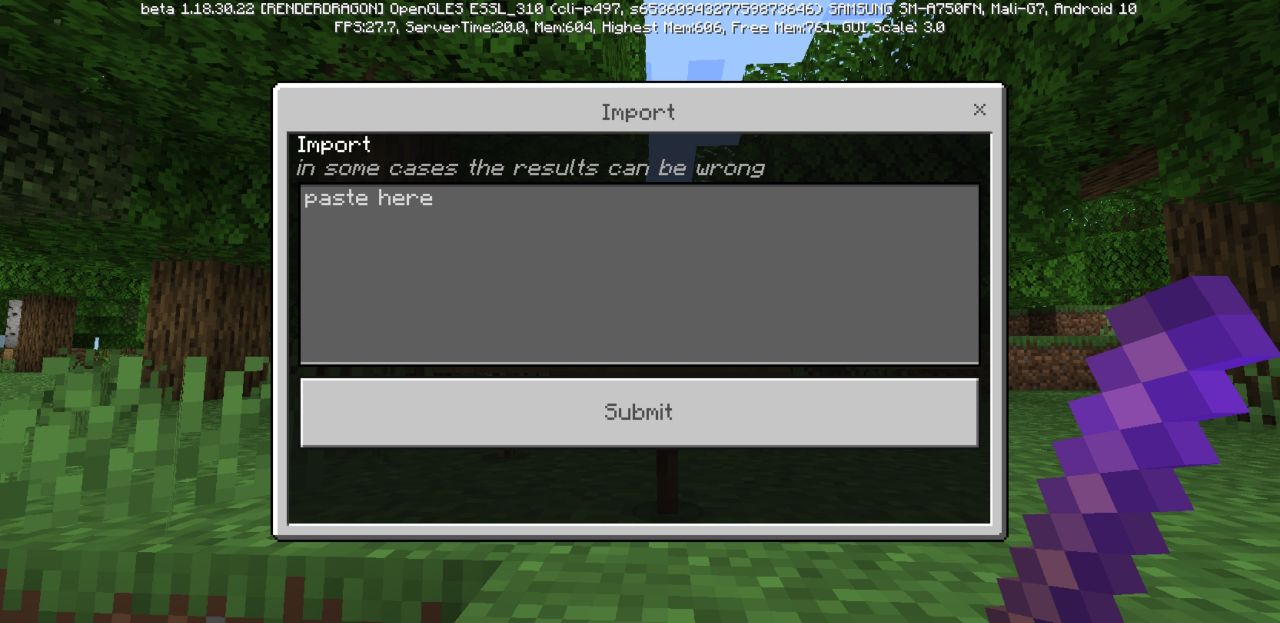

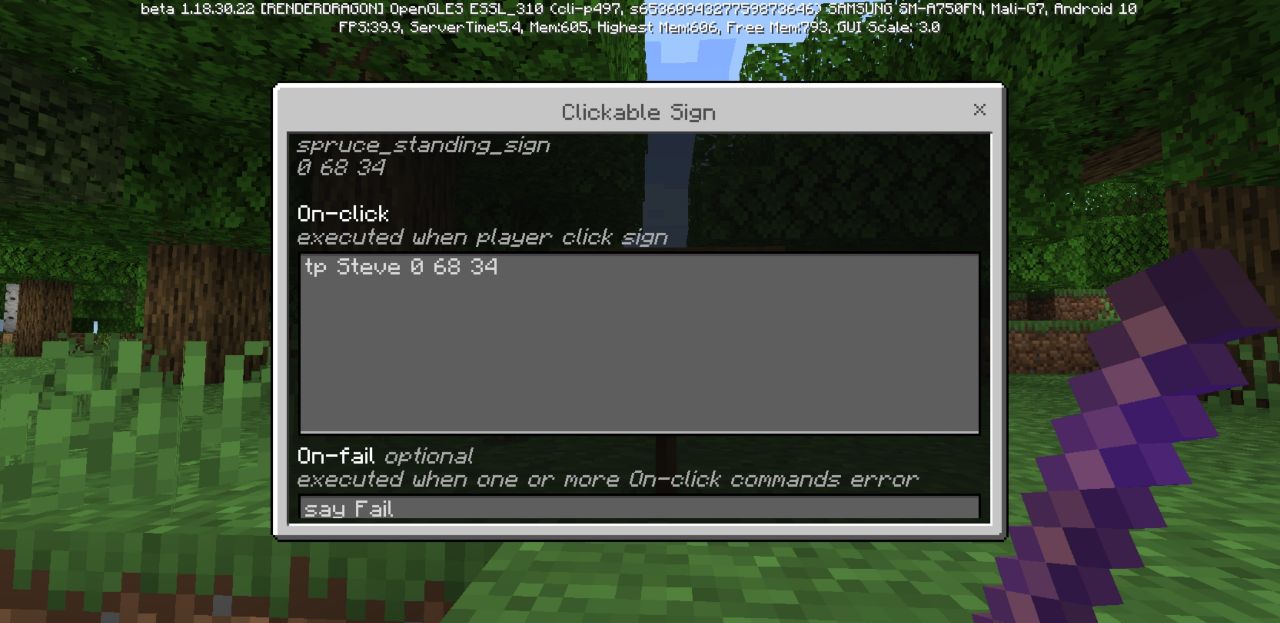
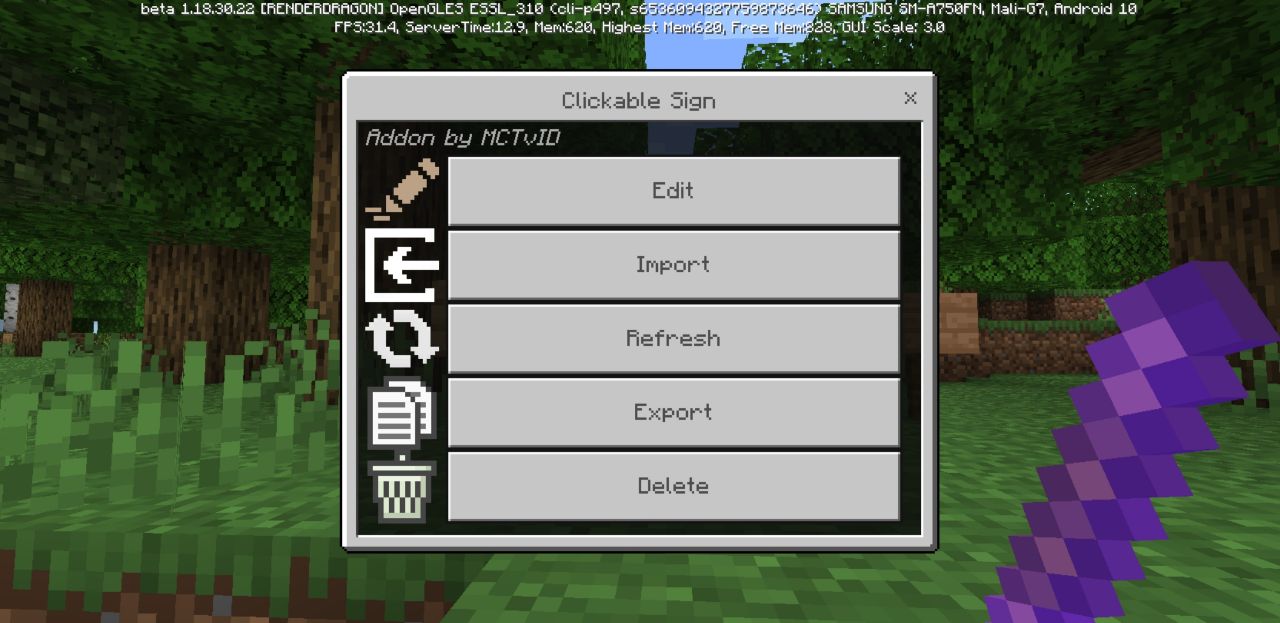






Comments