Download the Player Health Indicator Texture Pack for Minecraft Bedrock Edition: valuable information will be displayed above the head of each participant in the gameplay.
What is new in the Player Health Indicator Texture Pack?
There are several different game modes in Minecraft PE, such as Creativity or Survival. Also, many users participate in PVP battles in multiplayer mode. And if they always see information about the health status of their hero on the screen, then they do not have data about other participants in the gameplay.
The authors of this texture pack decided to fix this situation. Now, during the battle, you can always track data on how much strength your opponent has and build your strategy accordingly. Install the Player Health Indicator Texture Pack and the gameplay will immediately become much more convenient.
Basic information
In Survival mode, players see a scale of red hearts in the upper right corner. It corresponds to the health level of the Minecraft PE player. The authors of this texture pack have added another similar scale but above the head of the players.
With its help, you can quickly respond to a decrease in indicators and change your actions, do something, and save the life of your hero. It is worth noting that it will be displayed not only in Survival mode but also in Creativity.
Player Health Indicator Texture Pack helps users always to make only the right decisions.
Scope of application
But first of all, this update for the Player Health Indicator Texture Pack is intended for those users who participate in PVP battles. These are such fights between Minecraft PE players. Because information about the health of each participant will be displayed above his head, it will be possible:
- choose the right tactics to attack or, conversely, retreat;
- restore your strength;
- Balance your actions.



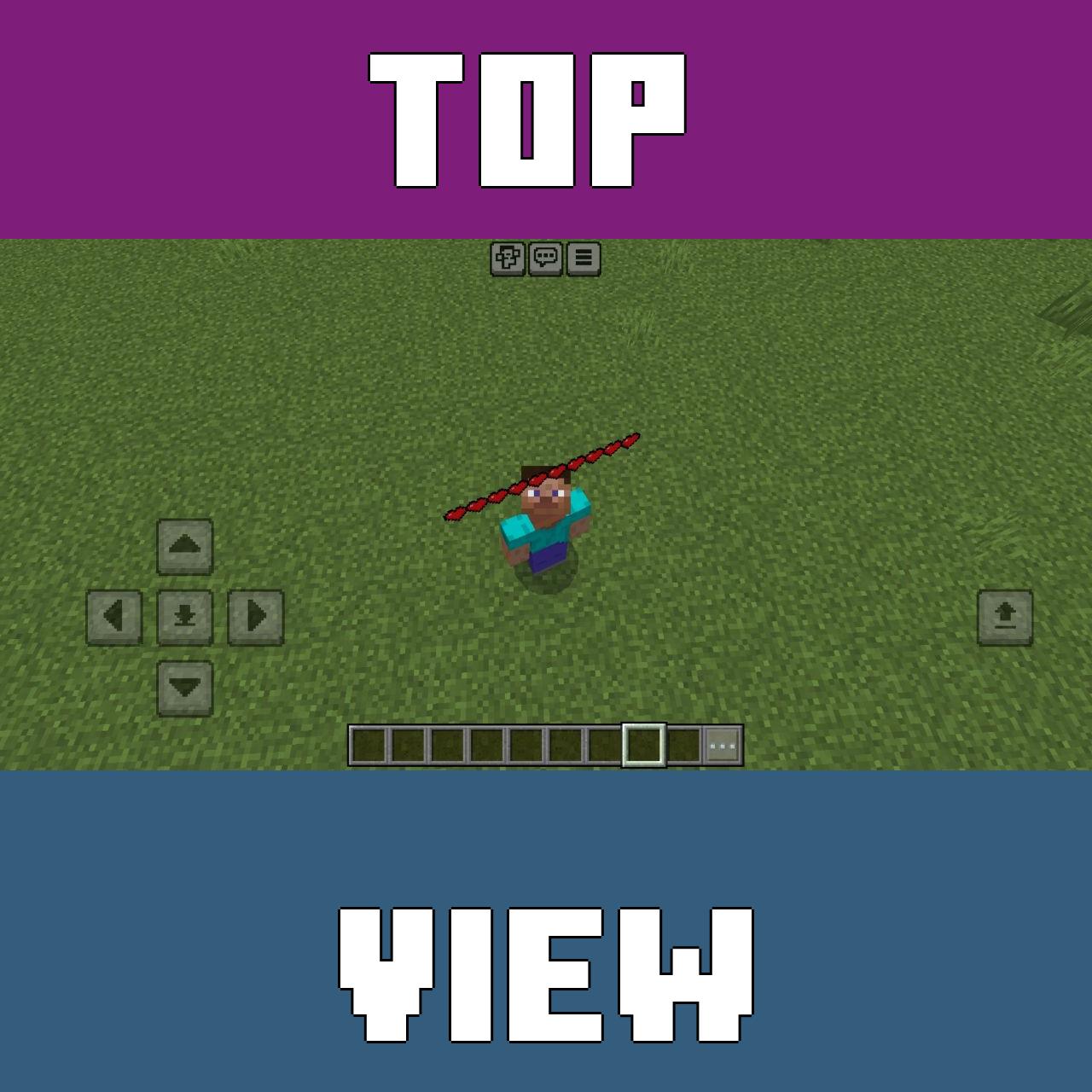
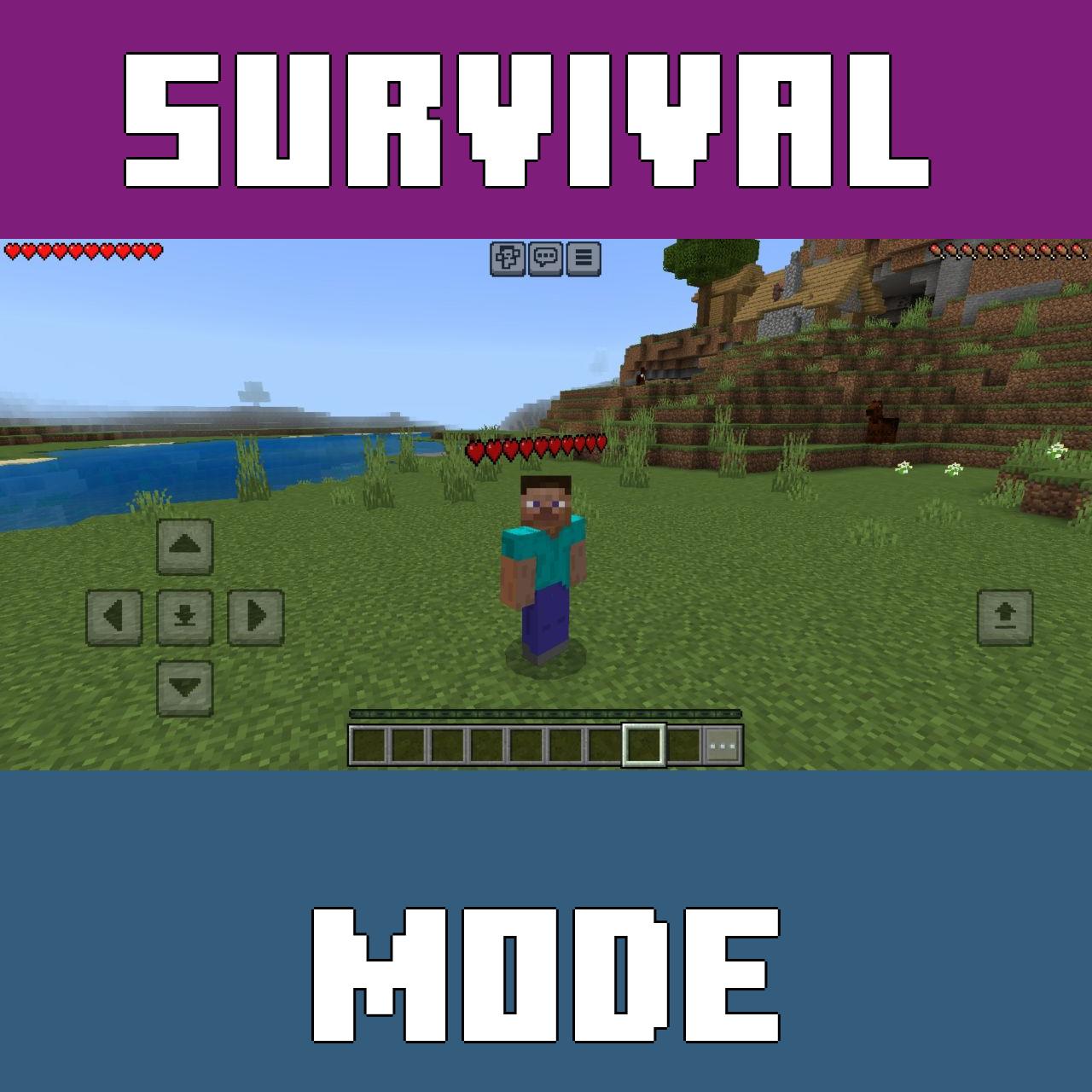






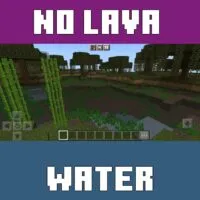

Comments