Download MCPE Master for Minecraft Bedrock Edition: change settings, add unique items, and make cubic space even more interesting.
What is unique in MCPE Master?
This program is rightfully considered the best of all existing ones. The thing is that MCPE Master has almost limitless possibilities for changing various settings, adjusting the gameplay, and installing various add-ons.
With this manager, the Minecraft Bedrock world will become manageable and every user will be able to make it the way they want.
Opportunities
With the help of the MCPE Master, players will be able to control various creatures. For example, using the Mob section, you can adjust the level of health or damage for any creature. And also adjust the place of its spawn or the number of individuals that will appear in a certain location.
Another interesting feature is called Item, with its help you can add unique items to your Inventory, even those that are not in Minecraft PE at all. And by opening the Enchant section, the player will install an improvement on this object.
For potion lovers, it is suggested to use the Potion category, in which a wide selection of these magical drinks is available, and the time of their exposure is also set.
Menu
It is very easy to find the MCPE Master control menu. It is enough to install the client on your mobile device and log in to it. The interface is fully consistent with Minecraft PE, but a new button will appear in it.
It is located in the upper right corner and it shows a pickaxe. By clicking on it, the player immediately gets to the selection of categories.
Add-ons Library
One of the important features of MCPE Master is an extensive library of add-ons. Among them, you can find skins, mods, maps, or textures for Minecraft PE.
Select the option you like and click on it, then a description will open. Click on the Install button and in a few minutes, the updates will already be available in the cubic world.



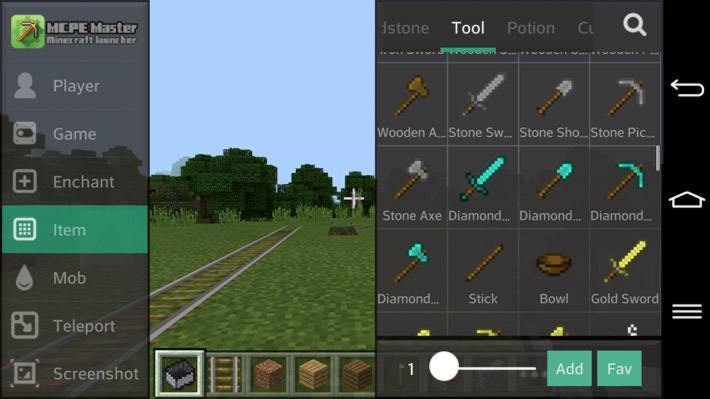








Comments