Download Level Statistics Mod for Minecraft Bedrock Edition: now players can independently complicate the passage of tests in the cubic world using special settings.
What is interesting about the Level Statistics Mod?
Many users who have been spending time in Minecraft PE for a long time understand that the gameplay is no longer so complicated, and therefore not interesting enough for them. Various mods help them make their adventures more dangerous.
In the Level Statistics Mod, a special book appears to change the characteristics of the game, it is called a reference book. You can change different levels in it, adjusting them to your requirements.
Main Features
After installing this mod, the Minecraft PE player will immediately spawn with the so-called Reference Book. This item in the Level Statistics Mod has certain functionality that users need to know about before using it:
- View information about player statistics;
- Upgrade any of the levels, such as inventory, effects, protection, and others using experience.
After the player selects this item, a special menu opens, in which various settings will need to be changed.
Upgrade
With the help of various settings in the Level Statistics Mod, players will be able to complicate their gameplay. For example, they can completely lock down their inventory. Only the Quick Access toolbar will remain freely available. As the player increases his level, the cells will gradually open.
Similarly, you can block effects and armor slots. In addition, Minecraft PE will have the ability to make the hero immune to various external influences, such as poisons or blindness.
An interesting feature of this update is Healthcare. At first, the hero will have only one unit of health, but gradually they will be added. Explore all the features to diversify the gameplay in the cubic world.


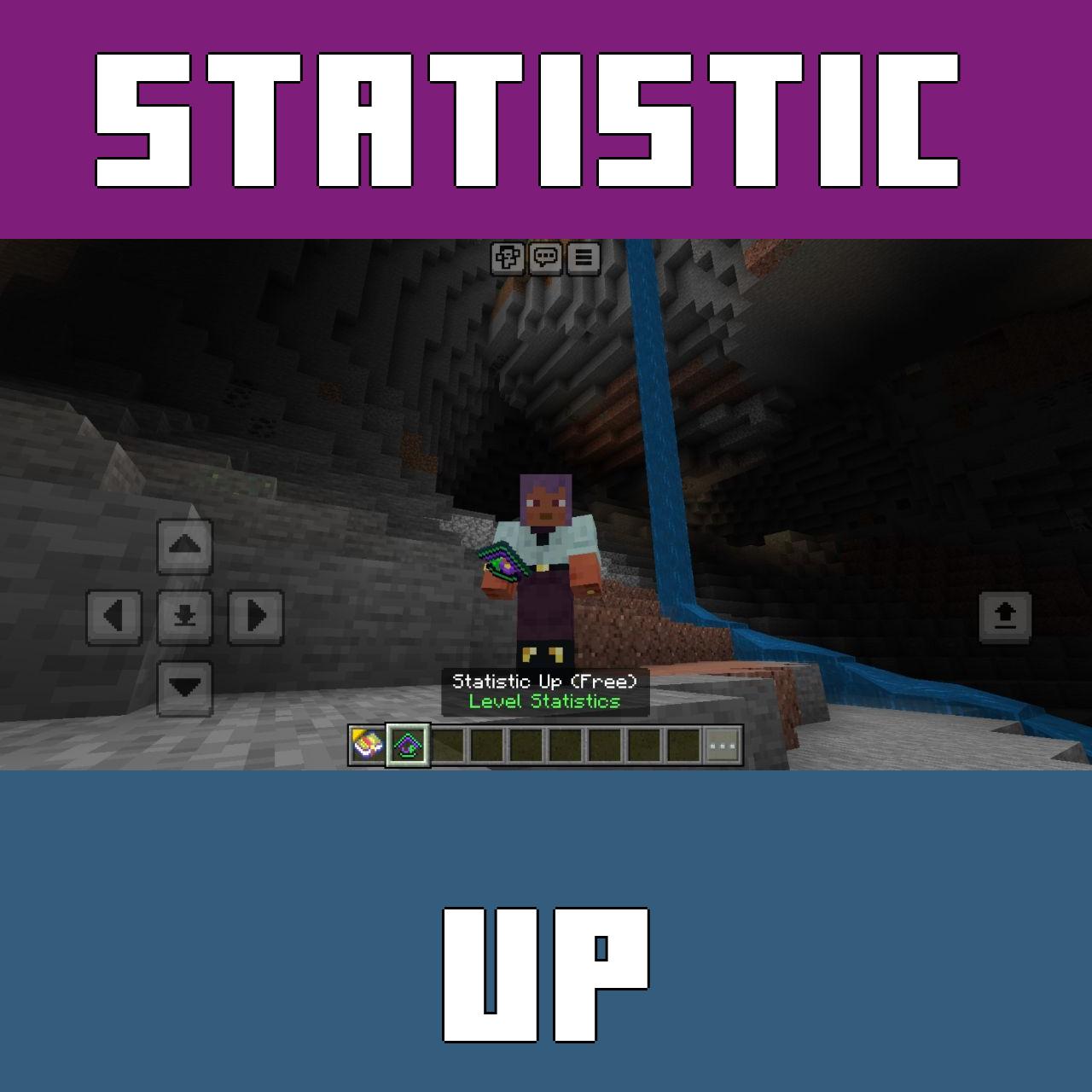
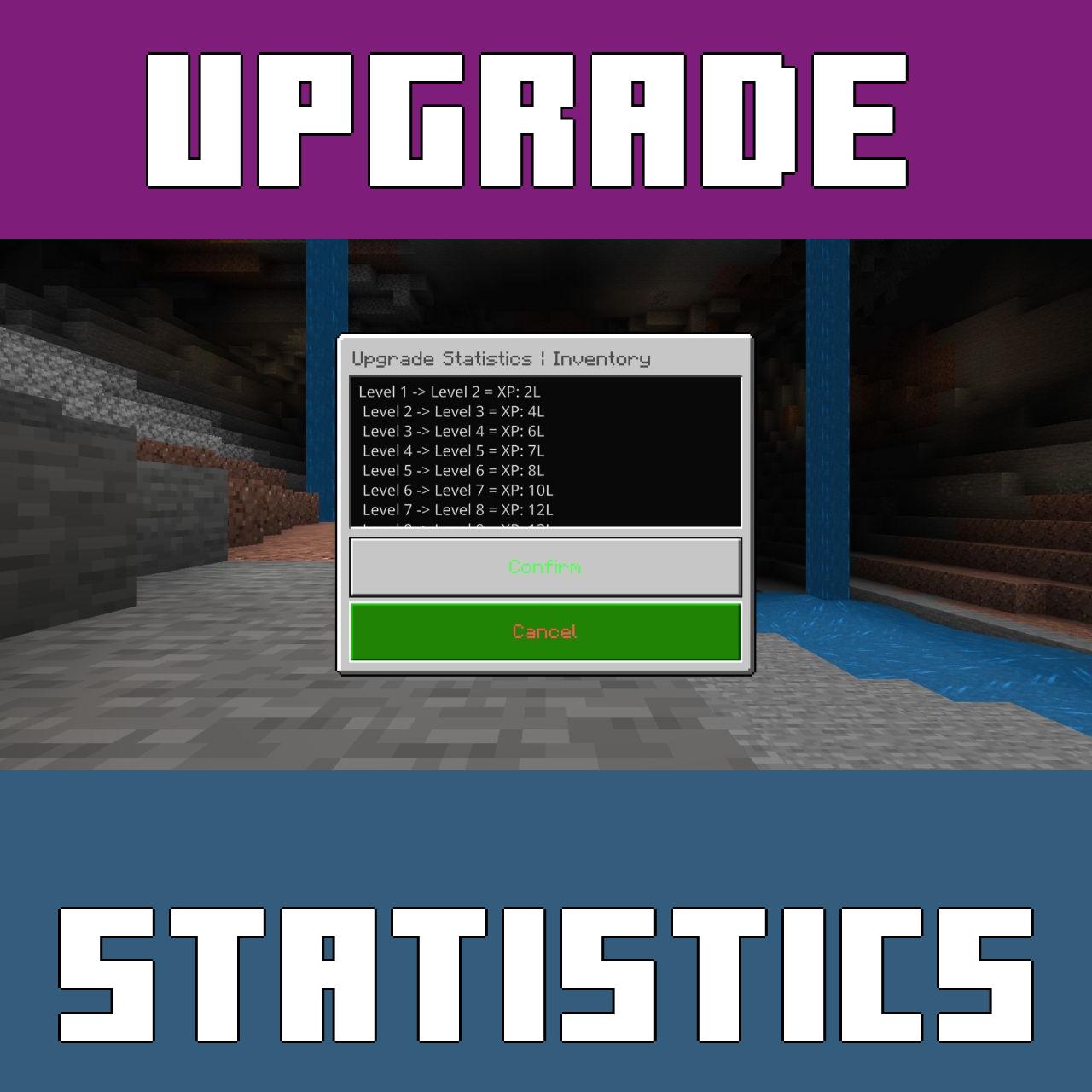


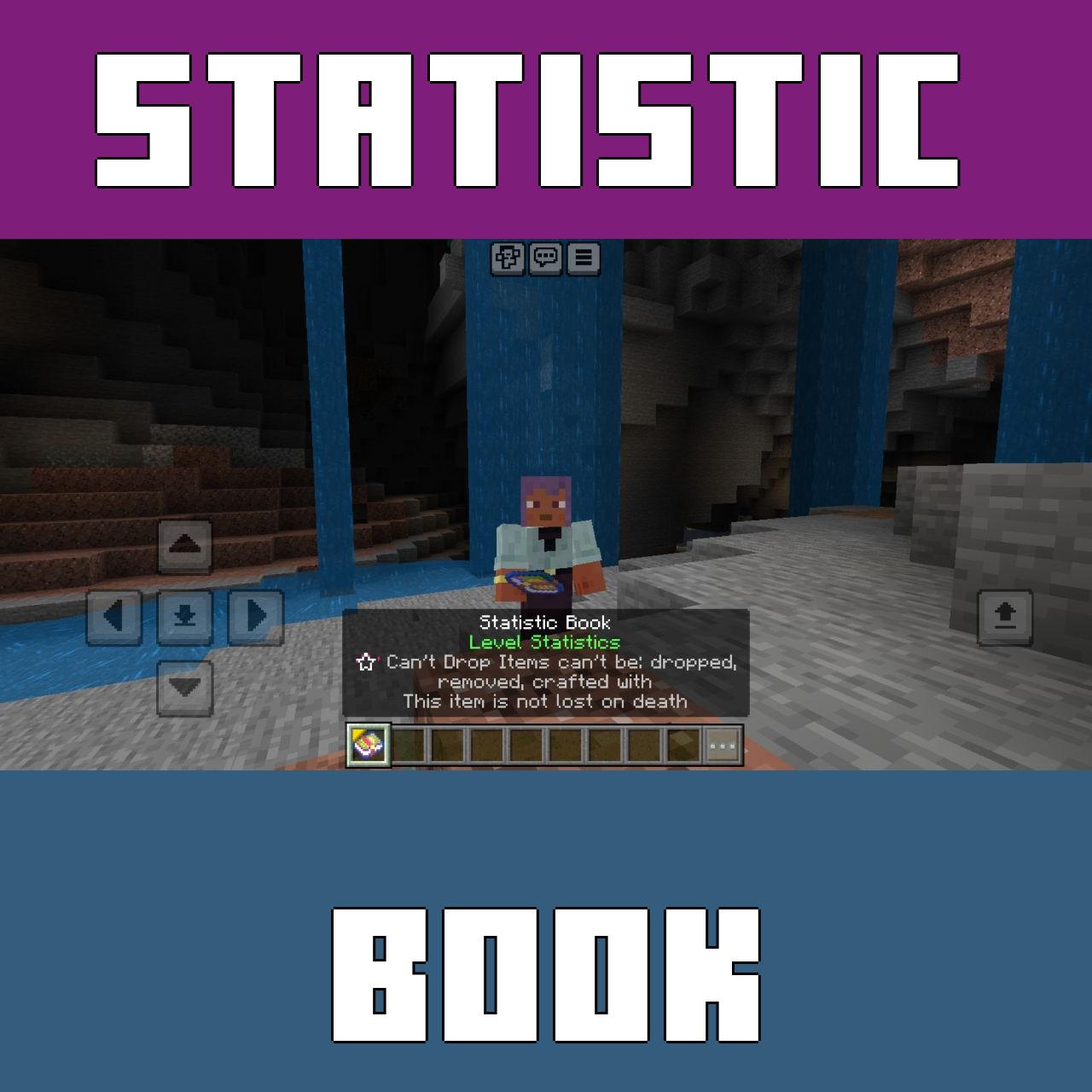






Comments