Download Iris Shader for Minecraft Bedrock Edition: achieve high-performance gameplay, while making the block space brighter and more interesting.
What is interesting about Iris Shader?
To improve the visual component of Minecraft PE, shaders were invented. It is this type of update that can make the block space more diverse, and brighter, add completely new effects to it, or change the design of blocks.
After installing Iris Shader, users will have the possibility to transform the world around them in the game. Another essential feature of this update is that it will affect performance and improve overall performance in this regard.
Main Features
Mojang Studios developers rarely change anything in the visual component of the gameplay, because they can usually negatively affect the performance of Minecraft PE. Errors and crashes begin to appear in large numbers, which worsen the stability of the game.
However, the authors of this shader tried to take these points into account and made their update as suitable as possible for any, including weak devices. The changes in Iris Shader are noticeable to the naked eye and, of course, create a unique atmosphere.
Changes
The main changes that become available in Minecraft PE after installing Iris Shader are the following:
- The lighting has become more dynamic, the haze increases during sunsets and sunrises;
- The movement of foliage on trees, shrubs, and grass will make the atmosphere around special;
- All celestial objects have become very realistic, which makes their appearance memorable.
Start right now with an exciting adventure story that will be remembered by players as the most exciting and interesting. Be sure to enable all Experimental settings for the changes to take effect.
Do not forget to share your experience with other Cube World users.

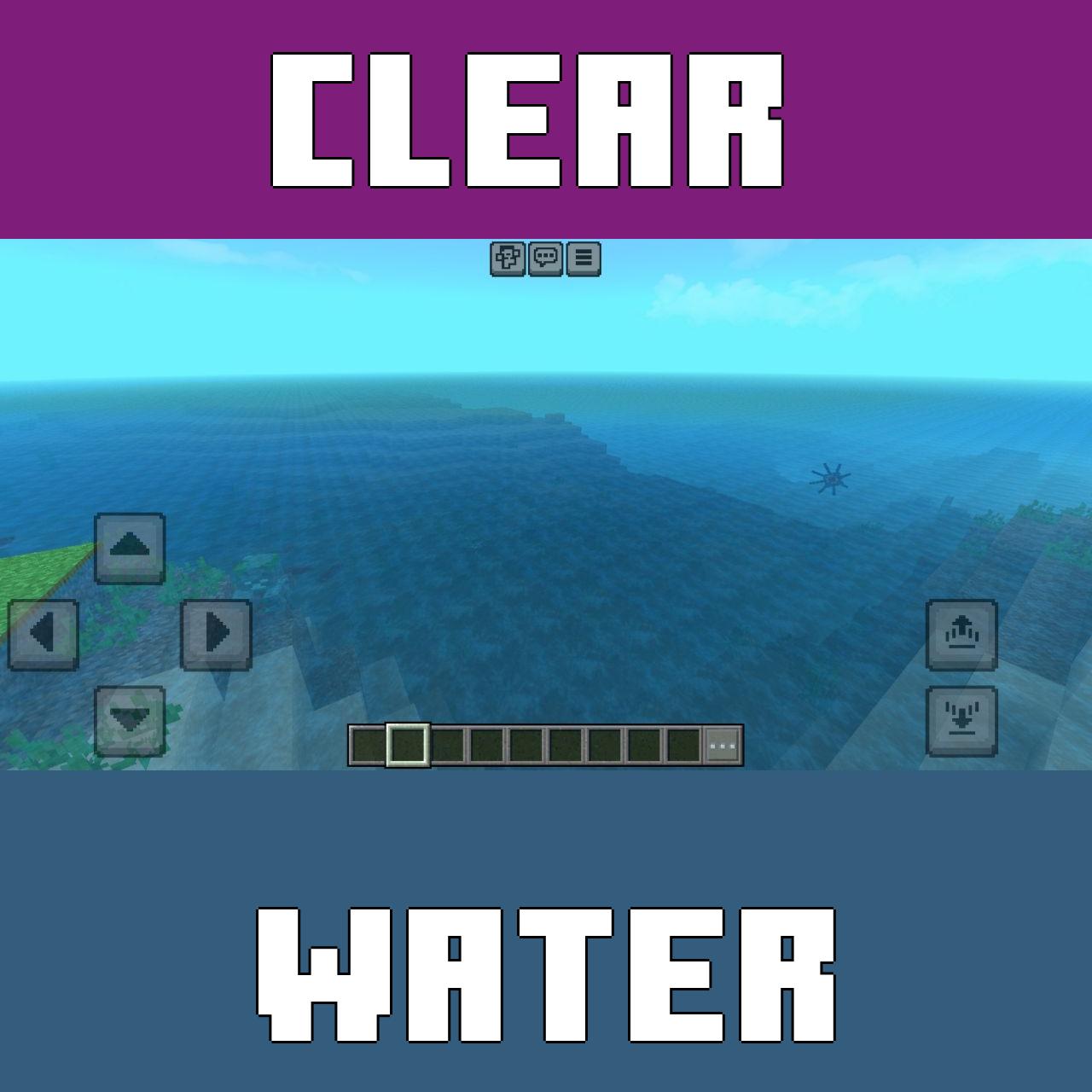
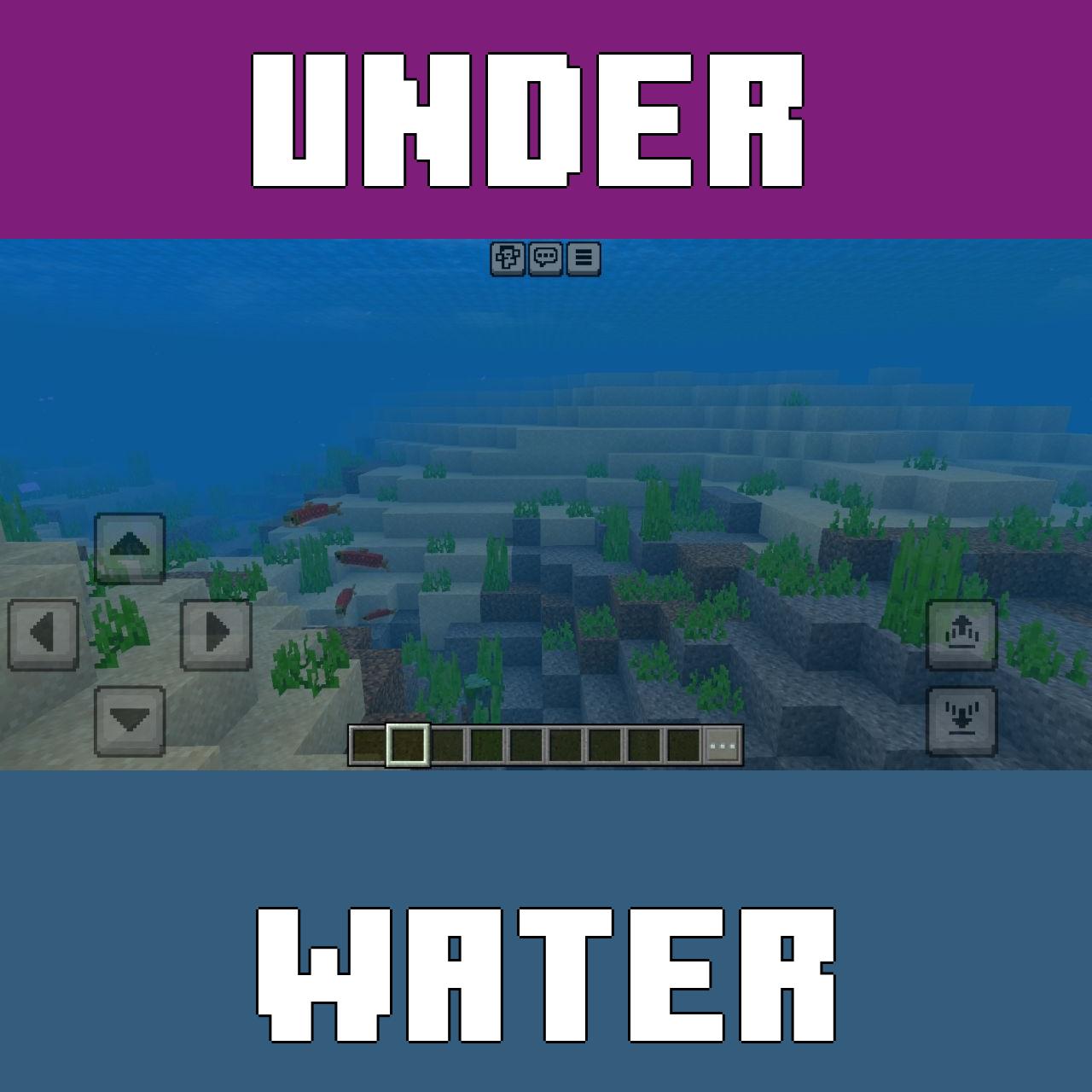


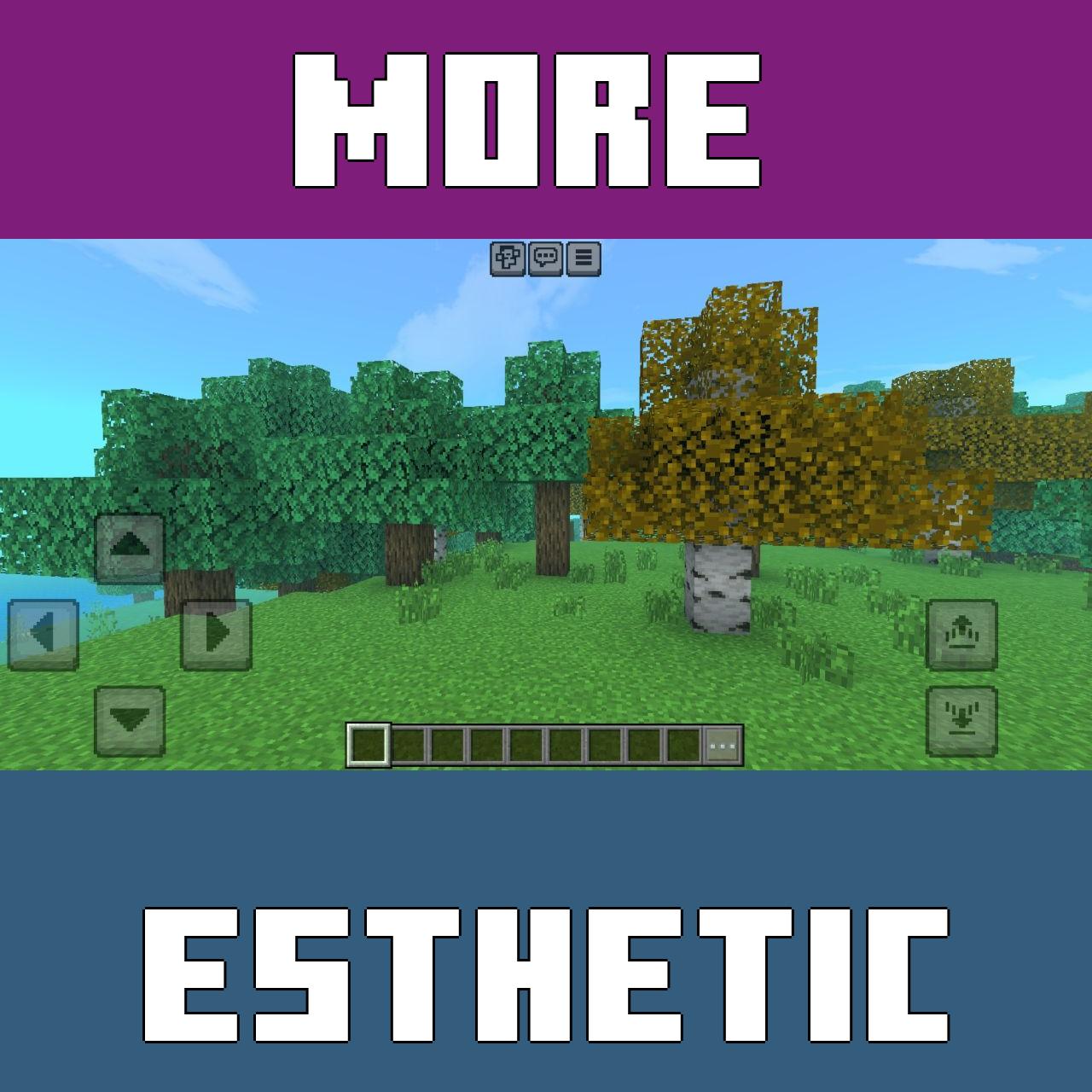



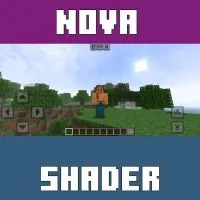


Comments