Download Grass Texture Pack for Minecraft Bedrock Edition: the nature of the block space can become incredibly realistic, thanks to the exterior of motion animation.
What is interesting in Grass Texture Pack?
In the real world, plants are rarely static, they always move, from the slightest fluctuation of the air. In Minecraft PE, vegetation is completely devoid of animation. Perhaps this is done so that no additional load is placed on the device.
But if the player is confident in the possibilities, then this texture pack will help make the gameplay truly natural and exciting. Now every object of inanimate nature will undergo movements with the Grass Texture Pack.
Grass
Most of the surface of Minecraft PE is covered with grass, which is why it is so important that its appearance is well-developed and meets all user requests. But for the nature of the cubic world to be realistic enough, the appearance alone is not enough. The authors of this texture pack have also added smooth movements for all natural objects.
In addition to the grass itself, in this update for the Grass Texture Pack, the animation will be added to:
- Foliage on trees;
- Colors;
- Underwater vegetation.
By the way, light ripples will also appear on the water surface of all reservoirs, which will also give a more natural appearance to these objects.
Plants
Every year, the virtual world is changing more and more, and the capabilities of the devices that players use allow them to make them more interesting in terms of graphics and animation.
Also this time, the creators of Minecraft PE are in no hurry to make any drastic changes to the design of the cubic world. The developers of this add-on for the Grass Texture Pack managed to make the graphics component more animated. All previously static objects began to move, as if under the influence of a light wind. This undoubtedly created a more interesting and unusual appearance for the nature around the player.











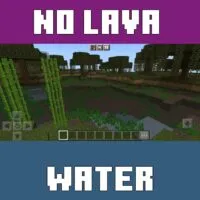

Comments