Download Energy Shader for Minecraft Bedrock Edition: transform the familiar space, making it incredibly beautiful and shine.
What is interesting in Energy Shader?
For all Minecraft PE players, it has already become quite familiar that the cubic world has a memorable picture. And if a few years ago there were no such graphic features, now many other games are noticeably different from the standard look of your favorite game.
At the same time, developers do not pay so much attention to the graphics component, so many fans create updates themselves. Improved gameplay and design of Energy Shader allow players to transform the surrounding space while preserving its uniqueness.
New features
It is worth noting that Energy Shader changes the whole familiar look of the cubic world. This is achieved by changing the lighting in the game. Every user right now can evaluate how to transform the entire game space.
From the first minutes of being in the game, changes become noticeable. First, looking up, the hero will see a realistic sky with clouds of regular shape, which in turn are reflected in the calm water surface.
The world of Minecraft PE will become brighter and richer, but there will be no effect of obsession and tension. On the contrary, the picture will become soft and neat.
Graphics
The authors of Energy Shader have surprisingly changed the entire space surrounding the player. An animation of leaves on trees has been added, which are now moving in the wind. Also, small waves and reflections of light appeared on the water.
It is worth waiting for the sunset to see how the entire territory of Minecraft PE is painted in different colors. At first, they will become brighter and richer, but over time they will begin to fade. The sun will be replaced by a bright moon and shining stars.
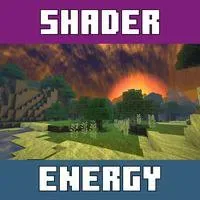

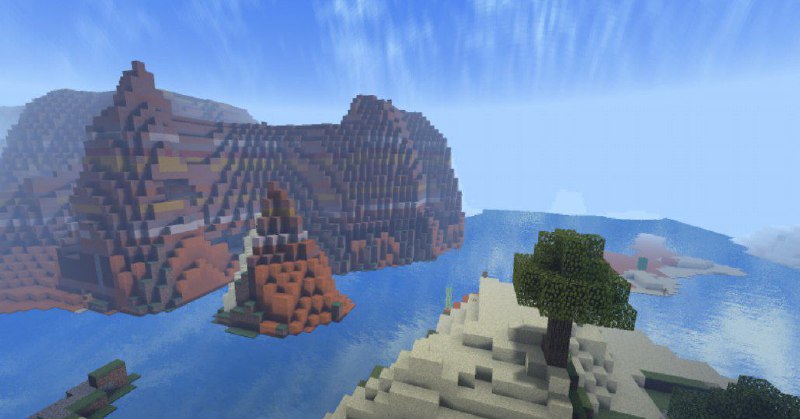
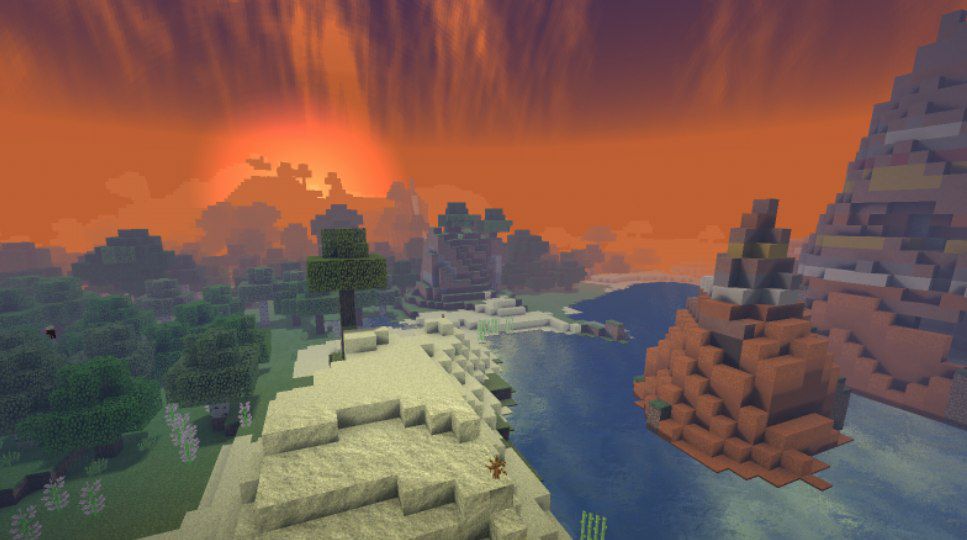





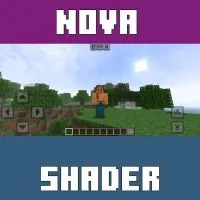


Comments