Download Minecraft PE 1.2.3.3
Version MCPE 1.2.3.3 for Android
Free with working Xbox Live
Download Minecraft 1.2.3.3
| Title | Version | File |
|---|---|---|
| Minecraft PE | 1.2.3.3 | Download |
Faq
-
How to use elytra?
Elitres are put on in the bib slot. To activate elytra, when falling from a height, you need to press the Space bar, after which the "hover mode" is activated. The direction of flight is set by the player's gaze. To adjust the speed, look up (decrease speed, slow down the descent) or down (increase the speed, accelerate the descent). Looking straight up will lead to a full stop and fall, and looking straight down will go into a dive and start gaining tremendous speed. -
How to change the pose of an armor stand in Minecraft PE 1.2.3.3?
To do this, you need to signal red dust or sit down and click on it. -
How to climb up on elytra in creative mode?
In creative mode, just press the "Jump" button to make the character fly higher.


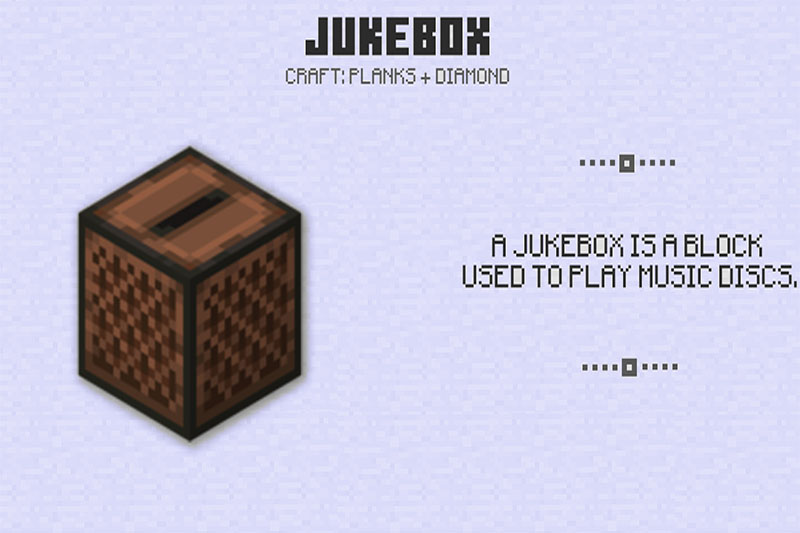
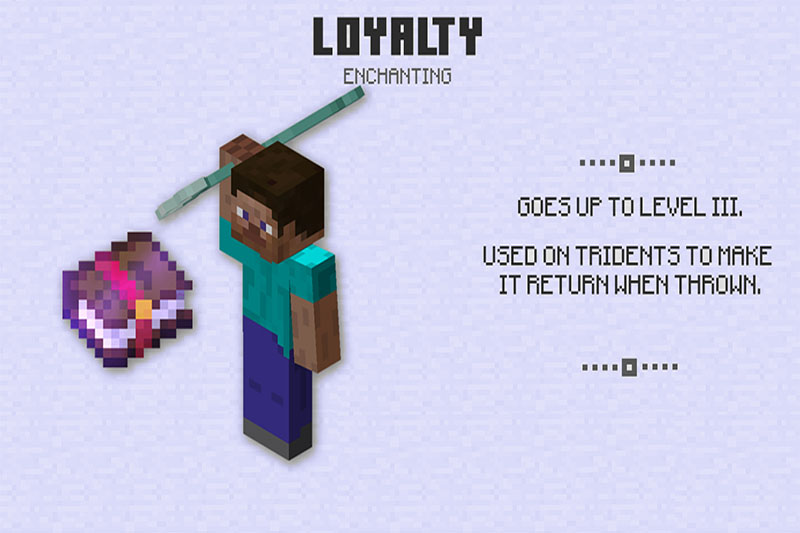




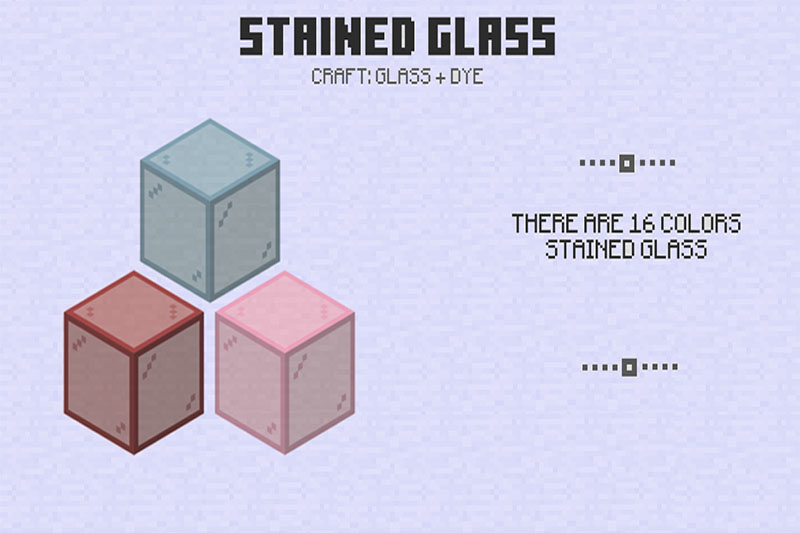













Comments