Download Mega Mod for Minecraft PE: get the ability to control almost every aspect of the game.
Best Mega Mods for Minecraft PE
Mega Mod is a unique development for Minecraft PE, designed to expand the list of commands and open up hidden features. The add-on also adds many new mechanics.
For example, from now on, players can shoot videos, edit worlds, and set home points.
Commands
Mega Mod brings to Minecraft PE a huge number of commands. With their help, you can issue items and effects, as well as summon any creatures.
Important: To activate the hidden features of the add-on, you must type /mega on in the chat.
In addition, Minecraft PE players will now be able to put warps, which are positions for teleportation. To set a home point, type /setwarp home. Then use the /warp home command to spawn in your base.
Rendering effects
Also thanks to this Mega Mod Minecraft PE users will get access to ten effects. To use them, write the command /effect <number> <duration> <level> <nickname>.
For example, /effect 1 100 10 will give you level ten speed for one hundred seconds.
To remove all effects from a Minecraft PE player, the /effect remove command has been created. You can get help on all features by writing /effect without additional values.
Capture video
It is worth noting that the Mega Mod for Minecraft PE brings to the game the ability to shoot movies and TV shows. A special /scp command has been added for this. Just don’t forget to hide all the indicators before you start recording.
You will then need to specify the start and end positions. Next, set the time of flight of the camera over the given area.
Important: The add-on for Minecraft PE itself cannot shoot video.
It just adds a camera for good angles and smooth transitions. To capture, install any screen capture program.
World editor
Mega Mod for Minecraft PE adds a handy world editor. With it, you can fill the selected area with any blocks. This feature is implemented by the /fill command.
Information: Now you can change the user’s skin directly in the game, for which you need to enter /skin <nickname> in the chat.

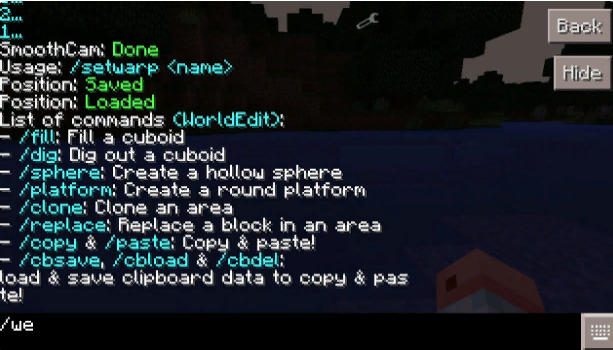


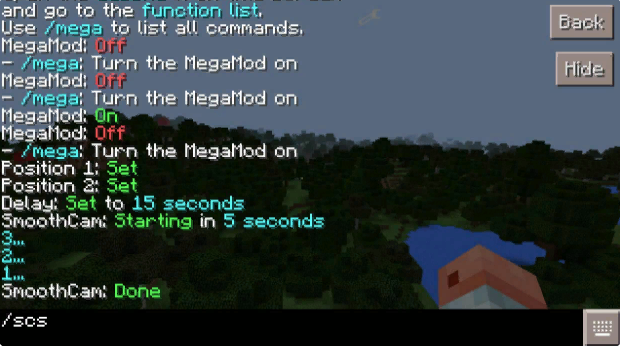






Comments