Download Connected Glass Mod for Minecraft Bedrock Edition: decorate your home with beautiful multicolored windows, and use updated blocks for design.
What is interesting in Connected Glass Mod?
Every Minecraft PE user is faced with the problem of creating their own home. Of course, first of all, it should be safe, but it is also extremely important that the room is cozy. But poorly lit rooms create a gloomy atmosphere.
Thanks to the Connected Glass Mod, players will be able to create beautiful interiors that will attract the attention of others. Explore all the settings and start transforming your buildings right now.
Main Features
The first thing the author of this mod took care of was the ability to change the settings and appearance of the glass blocks at any time. In the world creation menu, Minecraft PE players will find a special button that will help you choose any of the modes.
Players in the Connected Glass Mod will have access to the standard display, as well as three improved options. In particular, it will be possible to select a display mode in which, when using glass of the same color, the borders of the blocks will completely disappear.
A whole set of blocks will appear in the Inventory of the Creative Mode, as well as flat versions of window frames in different colors.
The application process
It is worth noting that the features that are presented in the Connected Glass Mod can be used in a wide variety of situations:
- Construction or decoration of buildings in a modern style;
- Creating huge windows and stained glass windows;
- Application in the process of designing various structures.
Explore all the possibilities that open up to Minecraft PE users thanks to this update. Start new adventures right now and bring to life the most daring and incredible ideas.
Be sure to turn on all the Experimental settings to fully enjoy the gameplay.


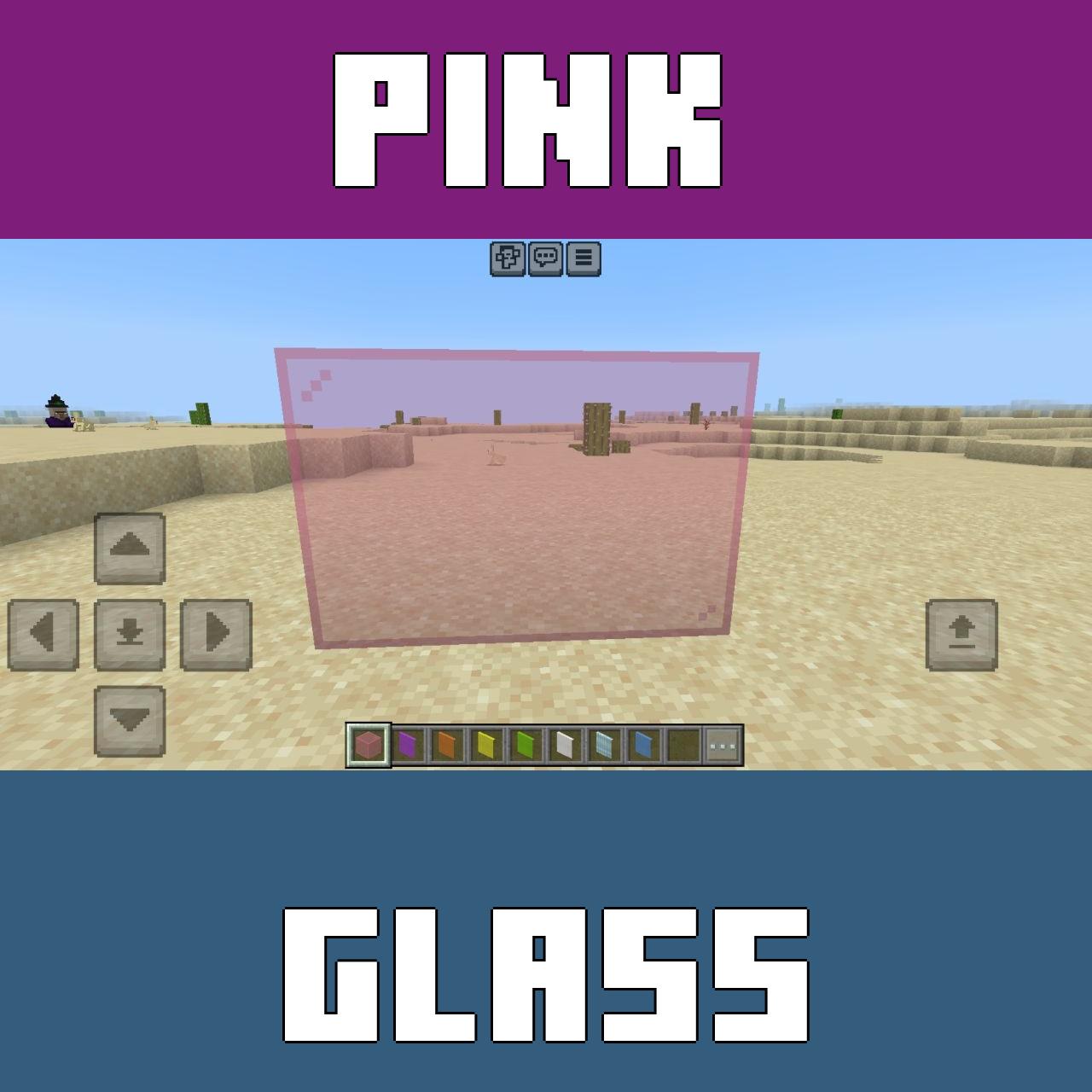

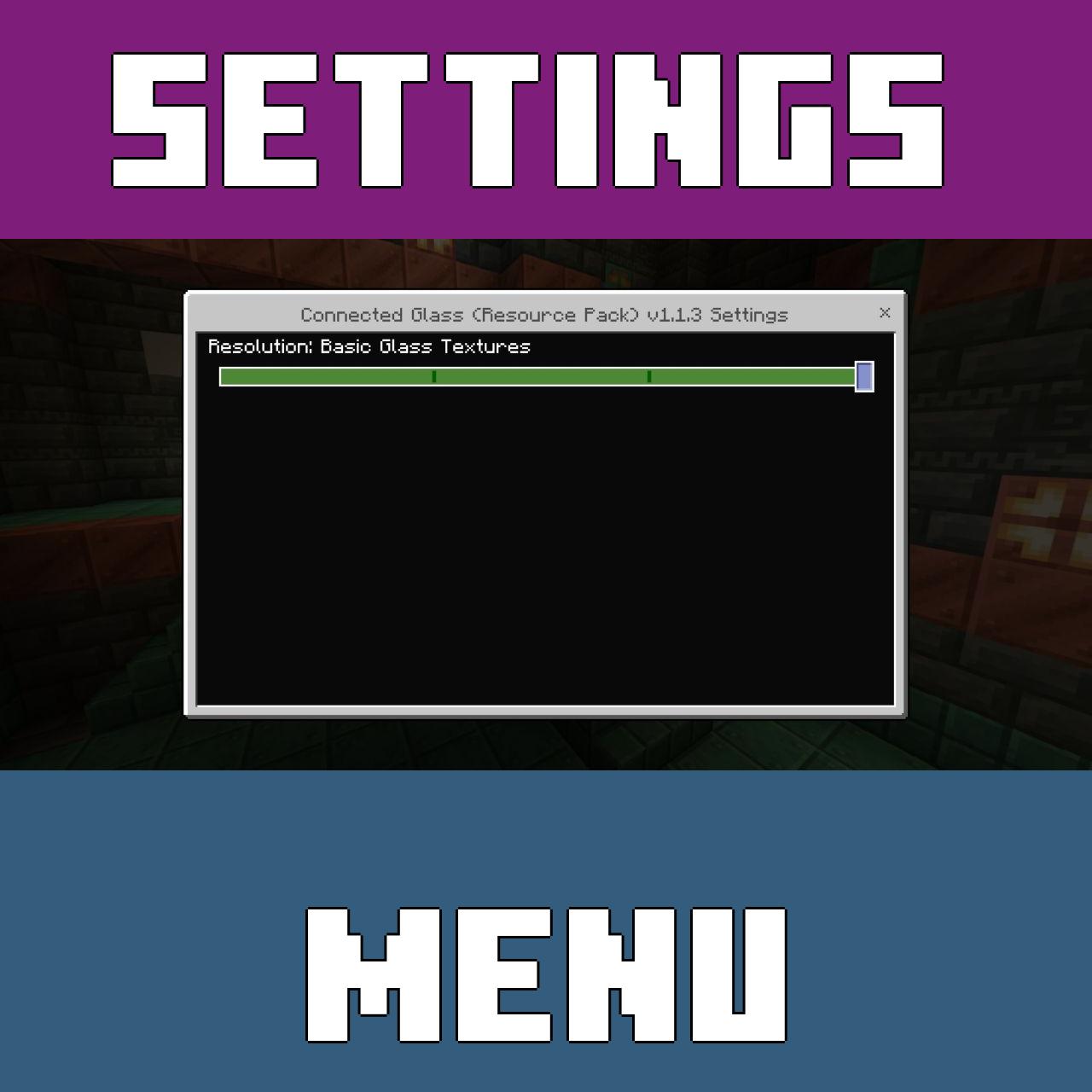
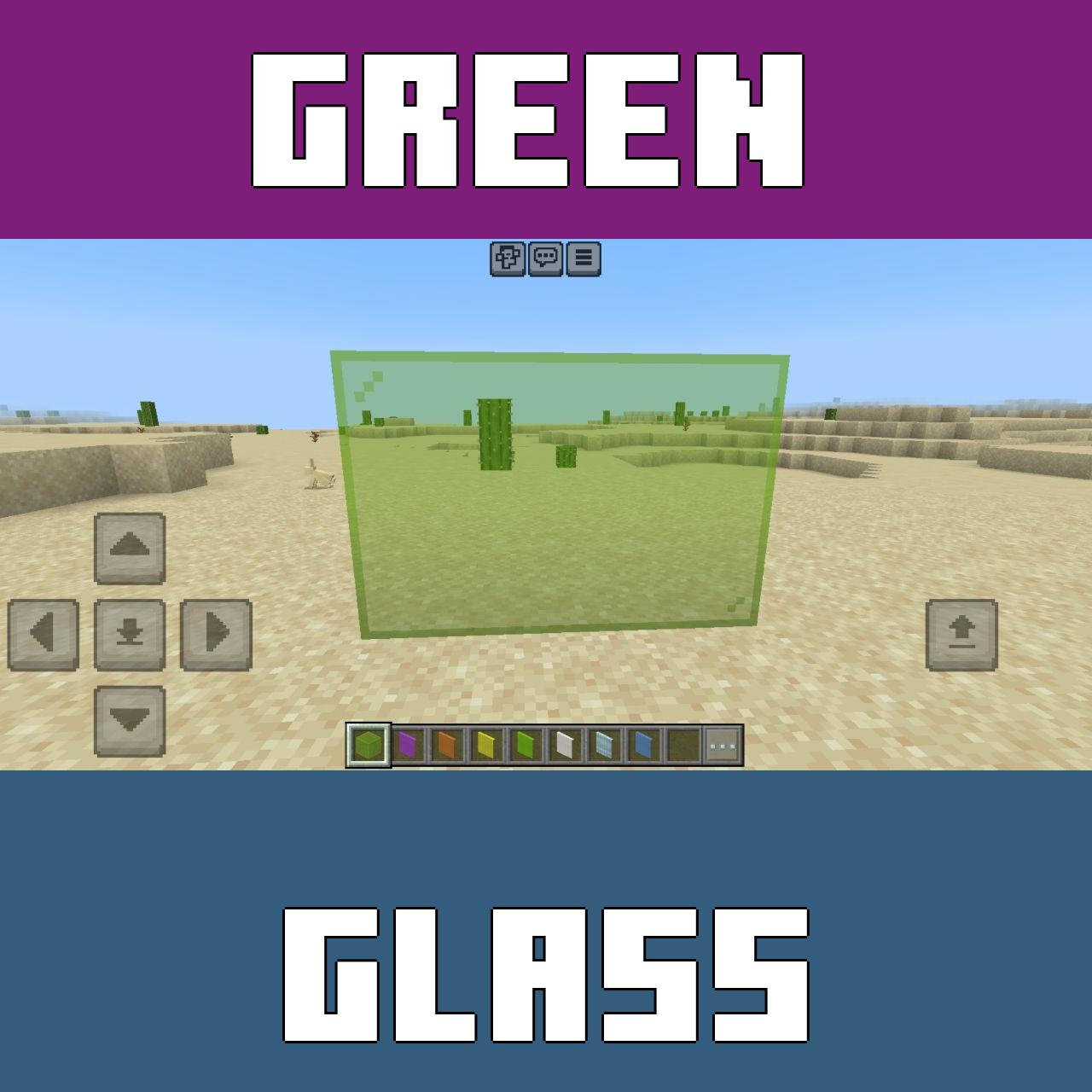
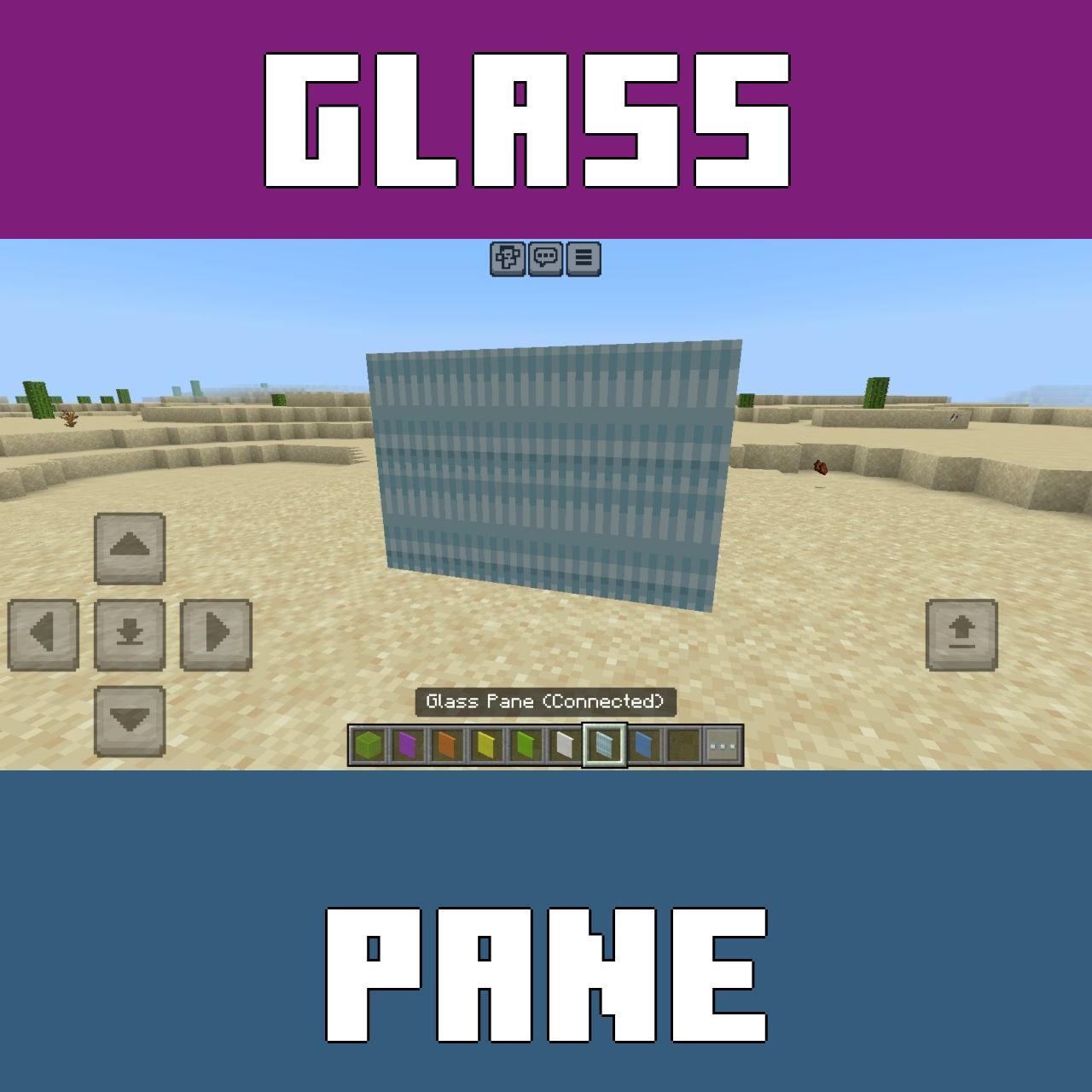






I store Tether in my account on OKX wallet and have my seed phrase (clean party soccer advance audit clean evil finish tonight involve whip action). How can I transfer this amount to Binance?
I have a ton of leads available for your business, what’s a good number to reach you on regarding them?