Download Clouds Texture Pack for Minecraft Bedrock Edition: get ready to be surprised, because now the world around players will be transformed amazingly and will look incredibly realistic.
What is interesting in Clouds Texture Pack?
The developers of cubic space are in no hurry to change something in the design or graphics of Minecraft PE. They traditionally focus on innovations such as adding various mobs, items, or blocks to the game. Sometimes, previously unseen biomes also appear. They also closely monitor emerging errors and failures and promptly eliminate them.
At the same time, many users have opportunities to improve the surrounding space and use various texture packs for this purpose. This time, users are invited to improve the appearance of the sky, as well as slightly improve the lighting. With the help of Clouds Texture Pack, it is proposed to transform the visual component of the game.
Cloudy
After installing this texture pack in Minecraft PE, significant changes will occur throughout the cubic world. The authors of this update for Clouds Texture Pack have transformed aspects of the gameplay such as:
- Realistic fog will make the space mysterious and unusual;
- The sun and moon now look exactly like in the real world;
- on the surface of the water, you will notice beautiful highlights that create an amazing impression.
But, of course, the main innovation is the improved appearance of the clouds, which have now become more rounded and natural.
BSFBE
Besides the fact that this update for Clouds Texture Pack changes the appearance of the firmament and all the objects that are on it, it also has other innovations.
For example, the authors changed the color palette in Minecraft PE and made it brighter and more dynamic. This will make the gameplay much more diverse and surprisingly interesting.











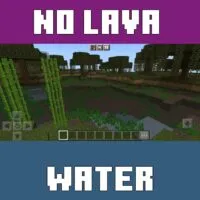

Comments