Download BlockLauncher Pro for Minecraft Bedrock Edition: use a program that will allow users to install additional modifications and change the parameters of the game.
What is useful in BlockLauncher Pro?
This utility is a special program for Minecraft Bedrock. With its help, players can use various mods, textures, or skins. BlockLauncher Pro will also allow users to make changes to the parameters of the game itself, so the user will fully control the entire gameplay.
The application is very convenient to use and supports all modern modifications, which makes the cubic space even more interesting and diverse.
How to use it?
After installing the manager application, download the modification you like. The file must be located in the Download folder. After that, open BlockLauncher Pro.
The menu will be the same as in Minecraft PE, except for a small image of a wrench in the corner. This button will redirect the user to the program menu. In it, you need to select the file that was uploaded earlier.
After it loads, players will need to turn it on and be sure to restart the application. Now, to use the changed game parameters, always run the game through this program.
BlockLauncher Pro Features
At the moment, this program is compatible with a large number of freely available add-ons for Minecraft PE. BlockLauncher Pro supports installation:
- mods;
- textures;
- skins;
- allows you to edit game files;
- change its parameters.
This is the most convenient and easiest way to customize the gameplay, change it at your discretion and make it more convenient. At the same time, users should take into account one important point.
The number of modifications used at the same time is unlimited, but some of them may not be compatible with each other. This should be remembered in case of simultaneous use of several add-ons.

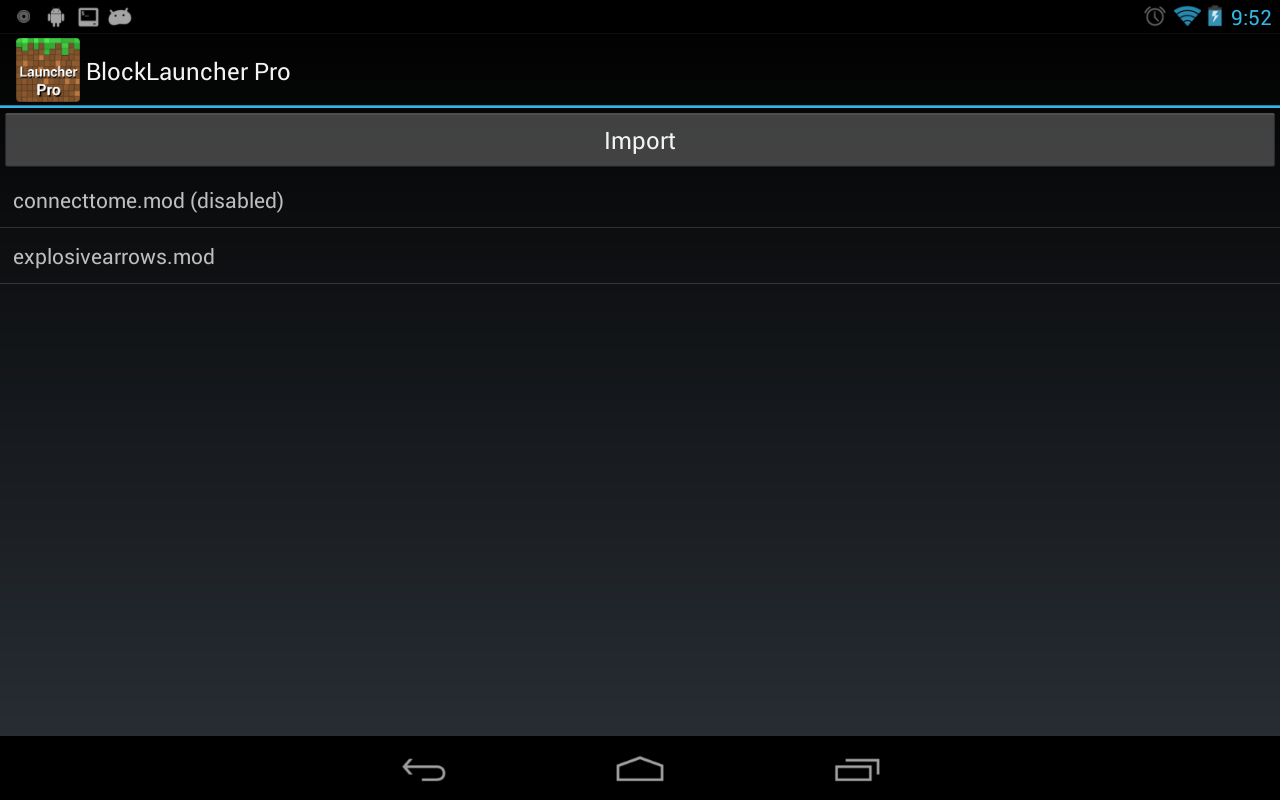
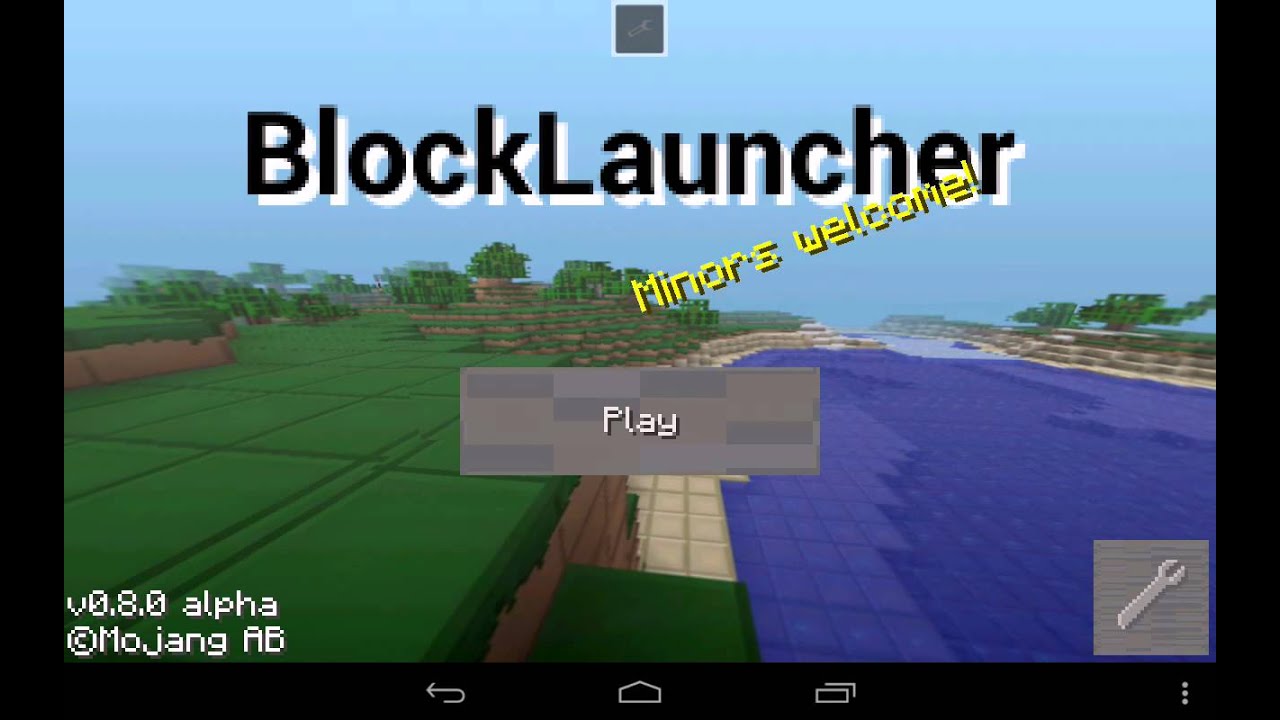
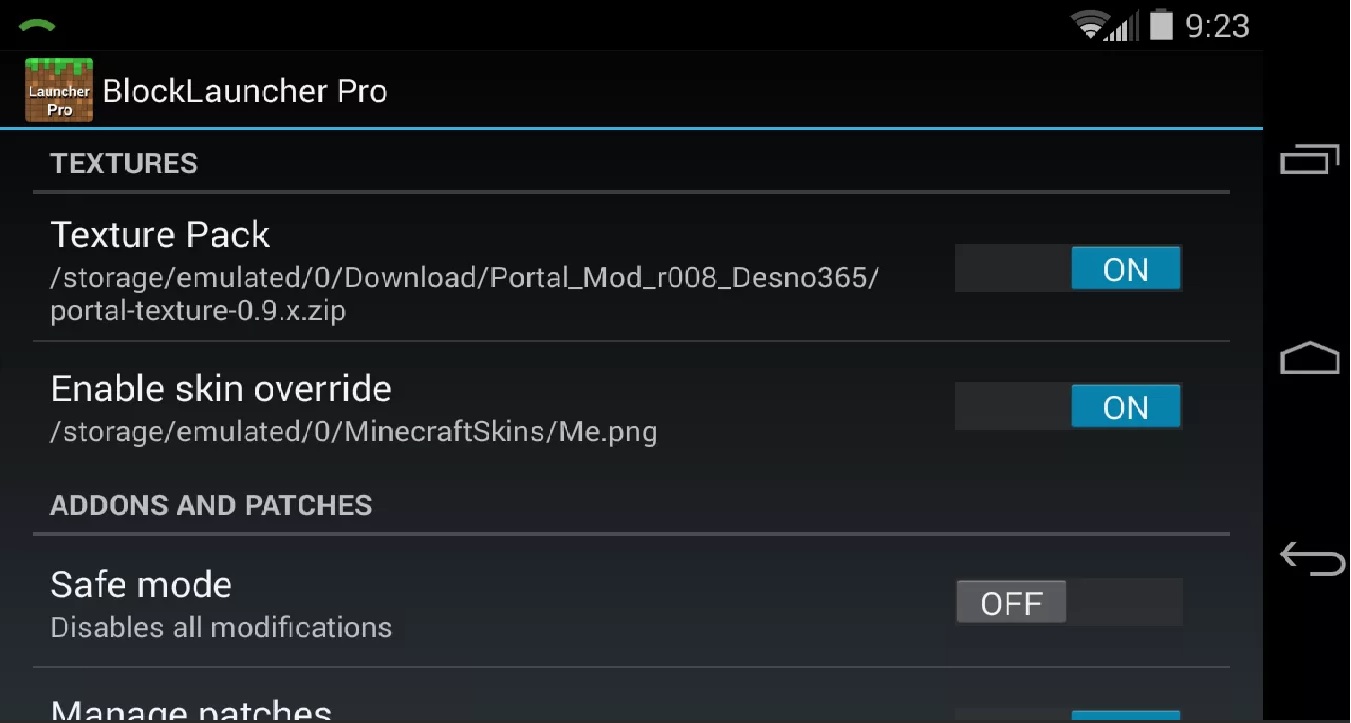
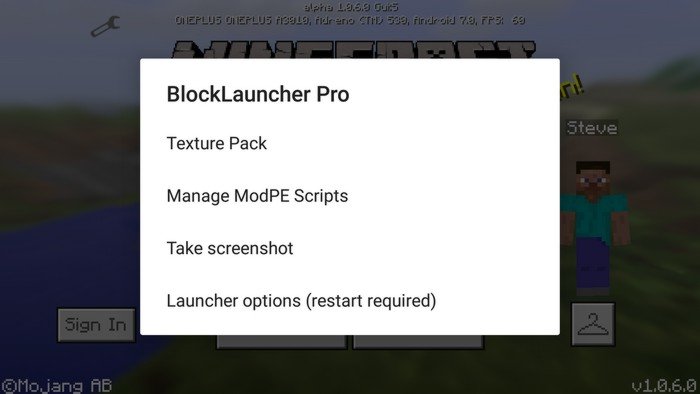
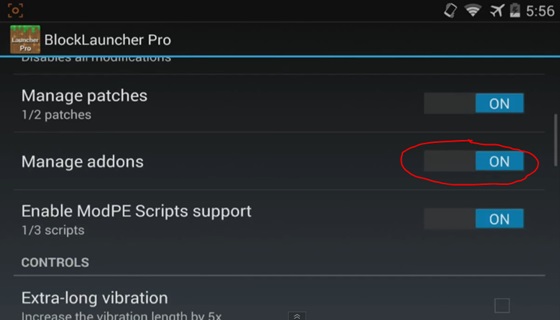






Comments